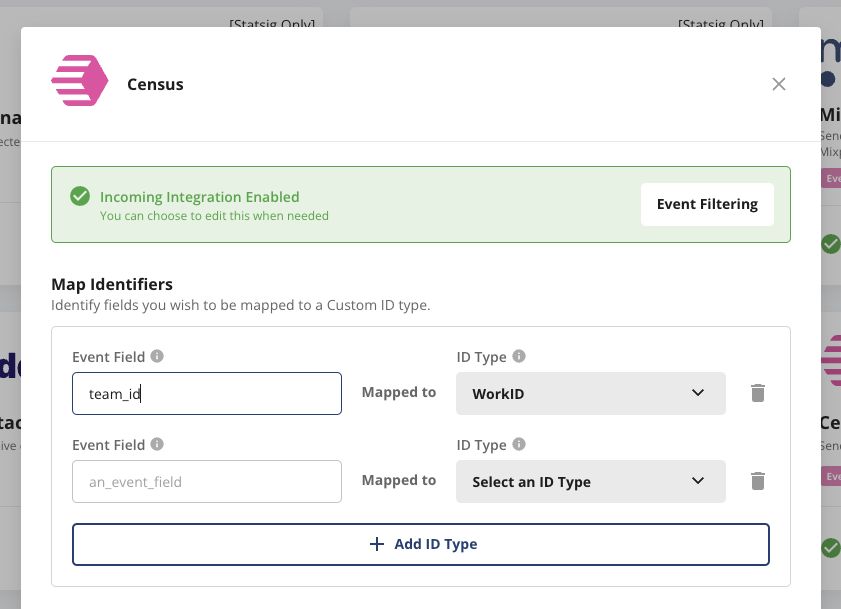Overview
Enabling the Census integration for Statsig allows Statsig to receive events from Census. This enables you to ingest data into Statsig from any sources that Census supports. You can find all events that Statsig receives from Census in the Metrics tab in the Statsig console. Statsig will automatically include these events in Pulse and Experiment results for your feature gates and experiments respectively.Configuring Incoming Events
- From the API Keys tab in the Statsig console, copy the Statsig “Server Secret Key”.
- From census, create a new destination and select Statsig from the list of options.
- Paste the Statsig secret into the field and click save.
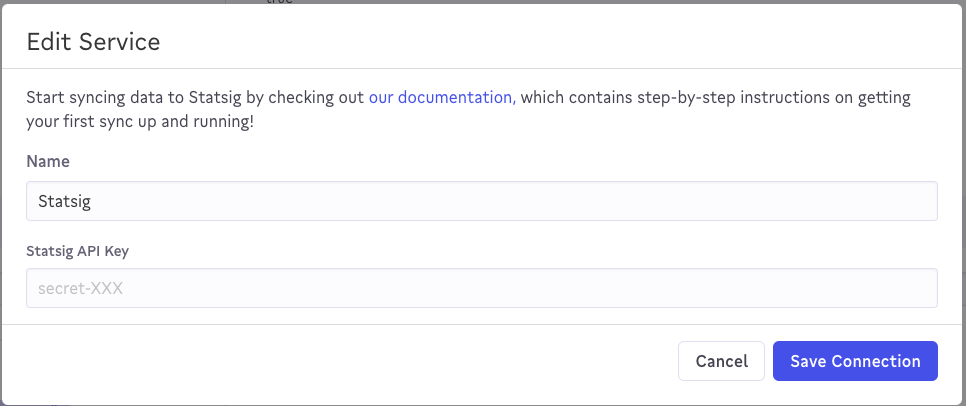
- Create a Sync to the new Statsig destination (see Sync Configuration section below)
- On the Statsig Integrations page, enable the Census integration.
Sync Configuration
A sync key is required to uniquely identify each event.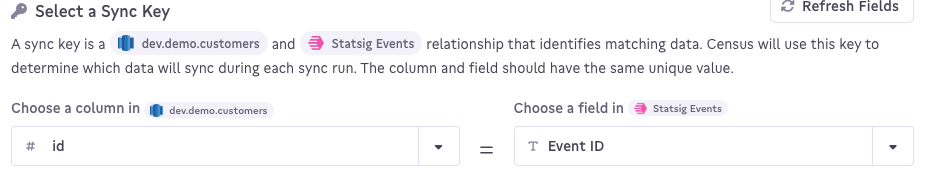
User ID->userIDEvent Name->eventNameTimestamp->timestampValue->value
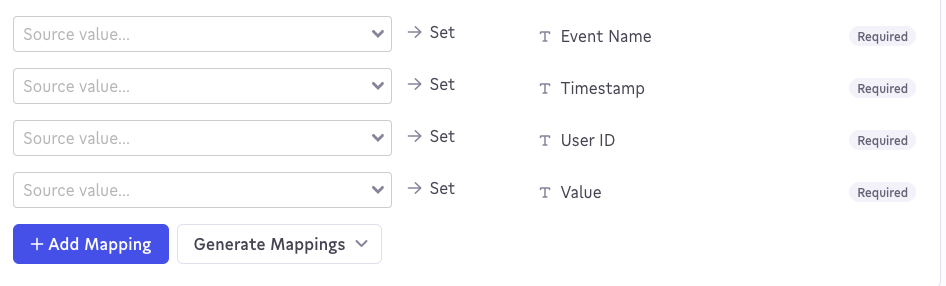
metadata section of the mapped Statsig event.
Custom ID Mapping
The Census integration allows the mapping of arbitrary fields to Statsig Custom IDs. To do this, visit the Census panel on the Statsig Integrations page and look for the “Map Identifier” section. Here you can choose fields you would like mapped to a Custom ID.The input Event Field must match the exact spelling as in the original Census event.