Warehouse Native is part of Statsig’s Enterprise tier. Please contact us to get started
Use Cases for Statsig Warehouse Native
- End-to-end experimentation platform covering targeting, experiment setup and assignment, and analysis.
- Features include Feature Flagging, Automated/Protected Rollouts, Native Holdouts, Mutual Exclusion, and comprehensive analysis tools.
- Modern statistical engine for running analyses on existing experiments from third-party or internal systems.
- Statsig offers a full suite of experiment measurement tools, including CUPED, Stratified Sampling, Switchback Tests, and more.
How Warehouse Native Works
Statsig Warehouse Native runs experimentation compute jobs directly in your data warehouse, using your existing datasets to calculate metrics and enrich experiment analysis based on your data.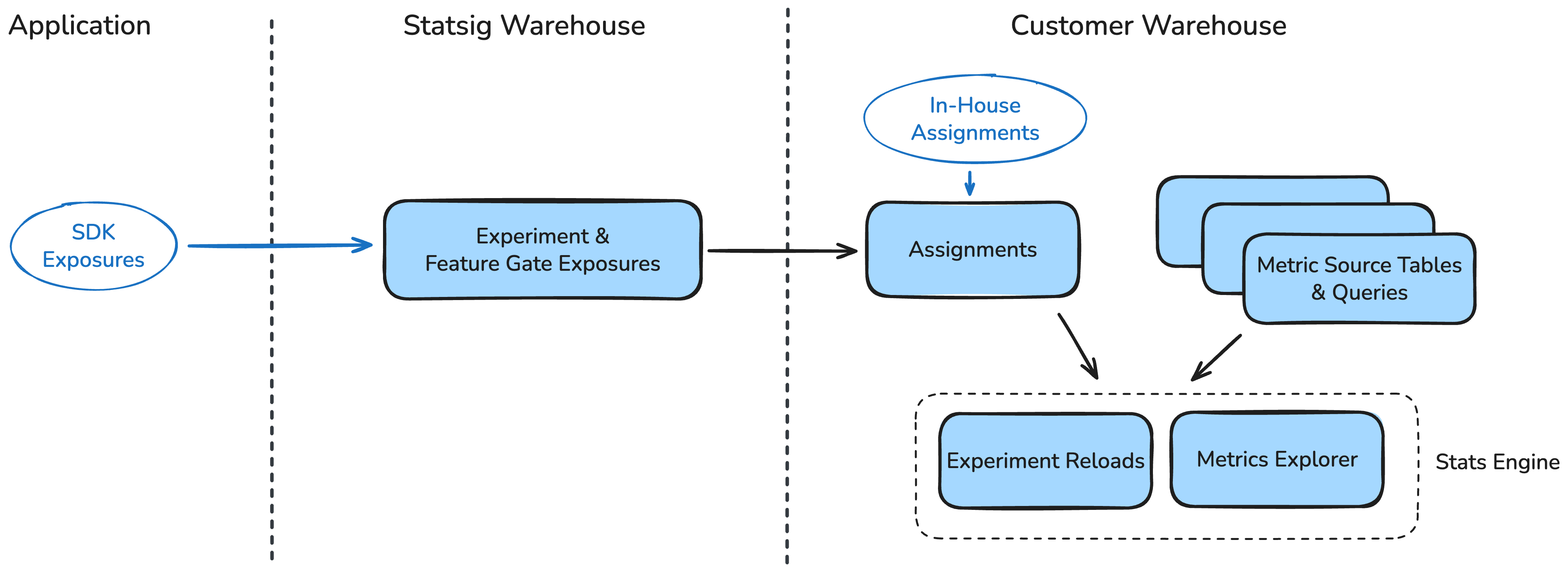
SDK Integration
Using Statsig SDKs with Statsig Warehouse Native is similar to integrating with Statsig Cloud. Here’s a quick overview of the process:- Set Up Targeting and Experiments: Create and manage experiments using the Statsig console.
- Initialize the SDK: Integrate the Statsig SDK on your client or server-side applications.
- Targeting and Assignment: Call the Statsig SDK to assign users to variants.
- Optionally provide a logging callback to store logs in your warehouse or use Statsig’s real-time infrastructure for instant diagnostics and safe rollouts.
Experiment Setup
Running experiments on Warehouse Native involves several key steps:- Connect Statsig to Your Warehouse: Integrate Statsig with your data warehouse to access relevant datasets.
- Create Metrics: Define the input data and configure experiment metrics.
- Log Exposures: Log experiment exposures with Statsig or point to existing assignments in your warehouse.
- State Your Hypothesis: Formulate a hypothesis and choose scorecard metrics to evaluate the experiment.
- Run Pulse Analysis: Execute a Pulse analysis to test your hypotheses and measure the impact on scorecard metrics.
Advanced Analysis Tools
Statsig’s data analysis tools run directly in your data warehouse. All queries, intermediate datasets, and final results generated by Statsig will be available in your warehouse for auditing and custom analysis.- Pulse Analysis: Pulse helps you test your hypotheses and measure the impact of changes on your scorecard metrics.
- Metrics Explorer: Visualize experiment metrics for your entire population and drill down into user behavior. Metrics Explorer is part of a broader suite of product observability tools, including Session Replay, advanced filtering, and custom dashboards.
- Exposure Analysis: Analyze your experiment’s first exposures to debug and gain insights on your experiments in Metrics Explorer. Drill down into certain properties or understand how your experiments interact with one another.
Next Steps
We love helping people use Statsig. Don’t hesitate to reach out to our support team, your sales contact, or in our Slack community.
Quick Start
Connect Statsig to your warehouse and get test results in minutes
Evaluate Statsig
Evaluate how Statsig Warehouse Native can work for you
Learn About Experimentation
Learn about Statsig’s modern Stats Engine

