Overview
Your data is your data. Statsig makes it easy to export both the reports and the raw data your feature rollouts and experiments generate.How to
- Download experiment results from the Console as a CSV file - including a summary view, exposures and the raw data. This is meant for one-off downloads/analysis.
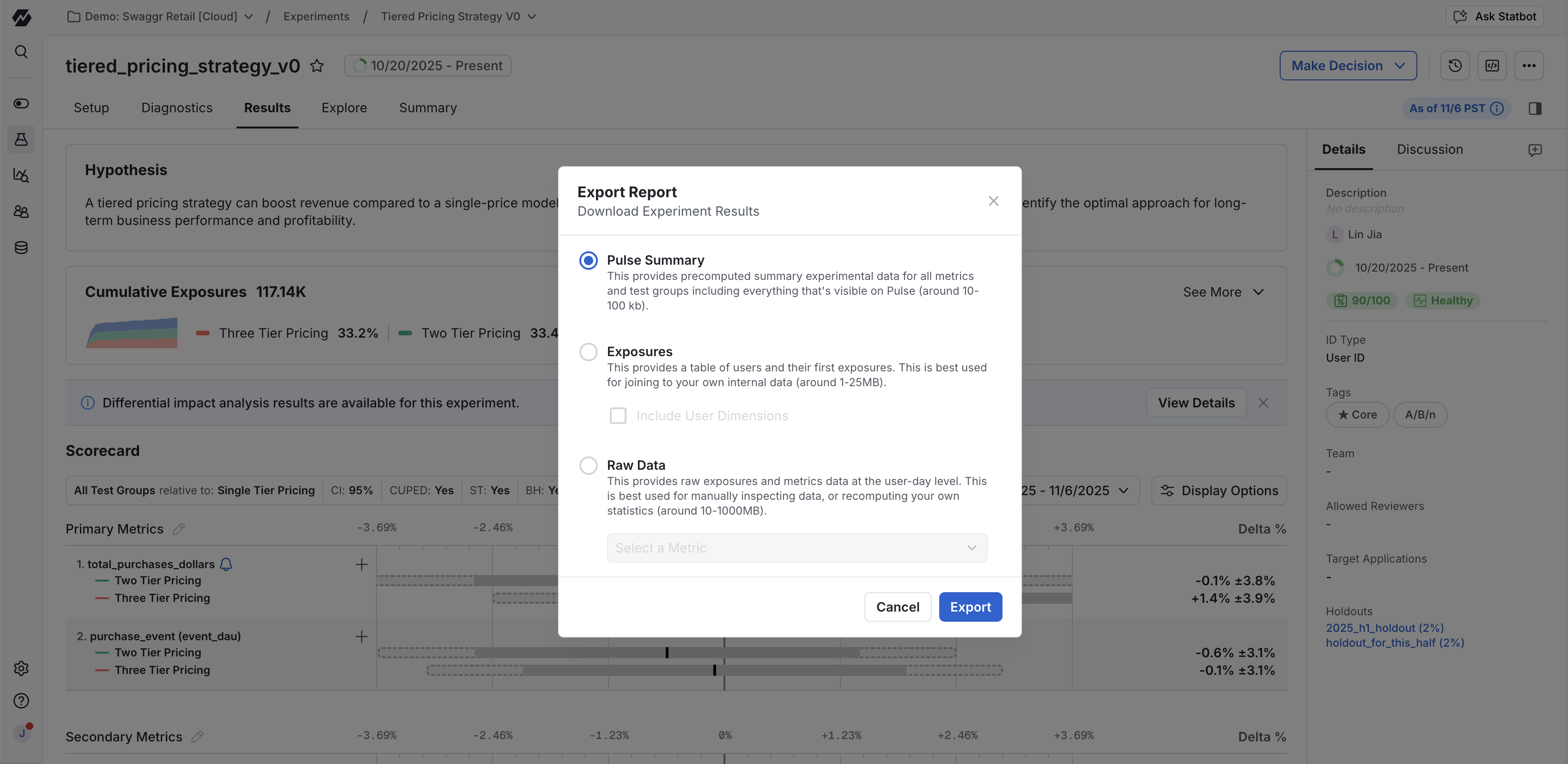
- Programmatically export the data underlying Pulse.
- For ongoing data exports we support data integrations via customer data platforms like Segment, RudderStack and mParticle. There is also a generic webhook if you want to build your own integration. If you want to set up a daily export into your data warehouse, see Data Warehouse Exports.
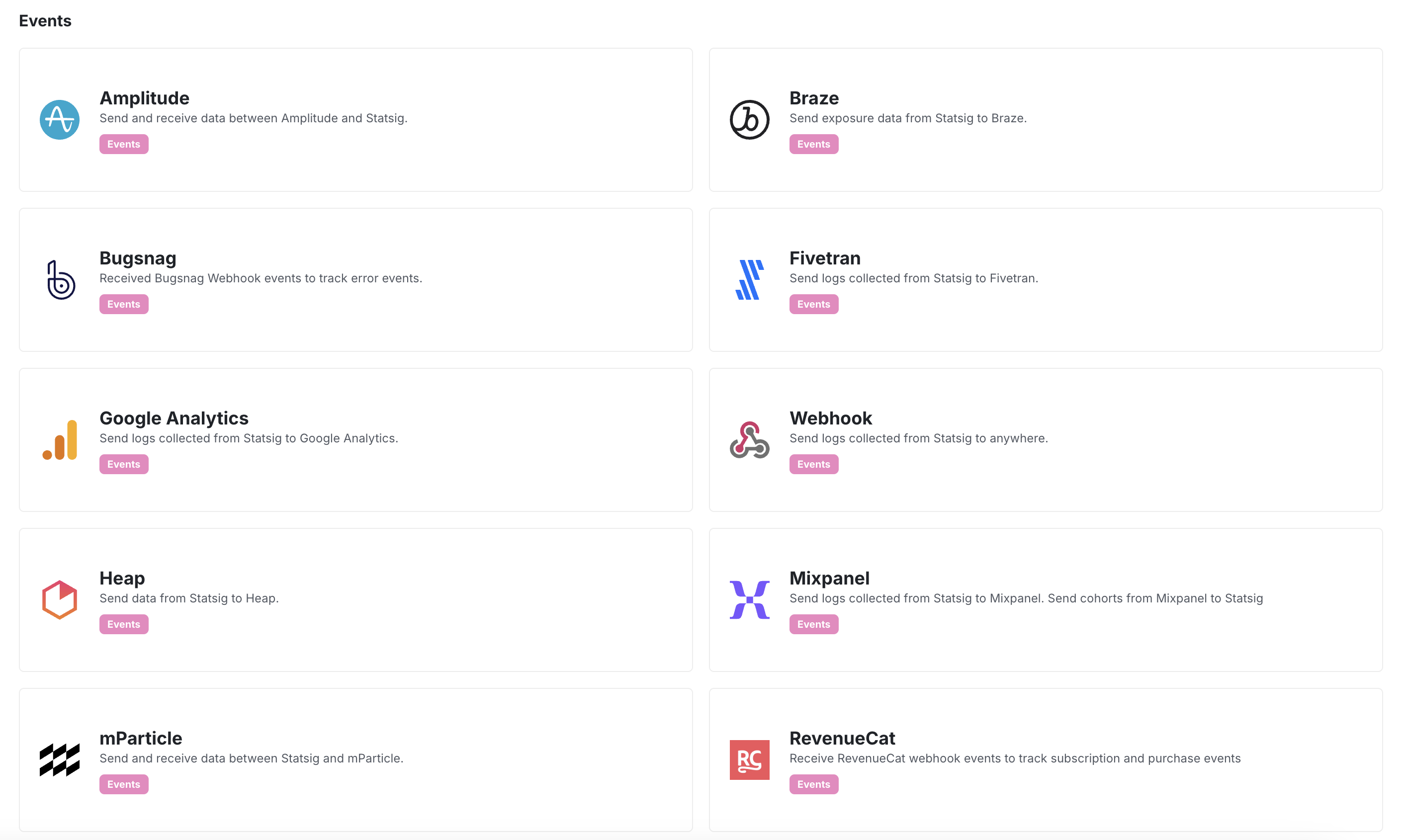
Validating data
Many teams audit and compare their data in Statsig with what they have in other systems. There are no black box algorithms. We use well-recognized statistical methods and industry best practices and you should be able to reproduce results yourself. Some tips when doing so -- Start small: Use a day’s worth of data to reduce the variables in play. When comparing experiments, start with a full day (not days the experiment started/stopped where there’s partial data).
- Third party ads/tracking blockers can block events sent to 3rd party services. Using a server side integration or proxying requests via your domain will remove this.
- Watch for time zone conversion issues to make sure a consistent definition of day is being used.
- Statsig applies winsorization on metrics to remove outliers.
- Statsig applies CUPED to get faster experimental results (reduce variance on metrics using pre-experimental data). Turn this off when looking at results in the console and comparing them.

