What is a Parameter Store?
Rather than thinking in terms of Statsig entities like Feature Gates, Experiments, Layers, or Dynamic Configs, Parameter Stores let you focus on parameters—the values in your app that need to be configurable remotely. Parameter Stores decouple your code from configuration, indefinitely. This abstraction allows you to run experiments, adjust gating, or change values on the fly— without hardcoding any experiment/gate names. Instead you define parameters that can be remapped remotely to any value or any Statsig entity.An Example: Parameterizing the Statsig Website
While usually release cycles are more painful on platforms like mobile, take the example of the Statsig Website - perhaps our marketing team asks for frequent updates, so we’d prefer to parameterize the text, images, buttons, colors and more: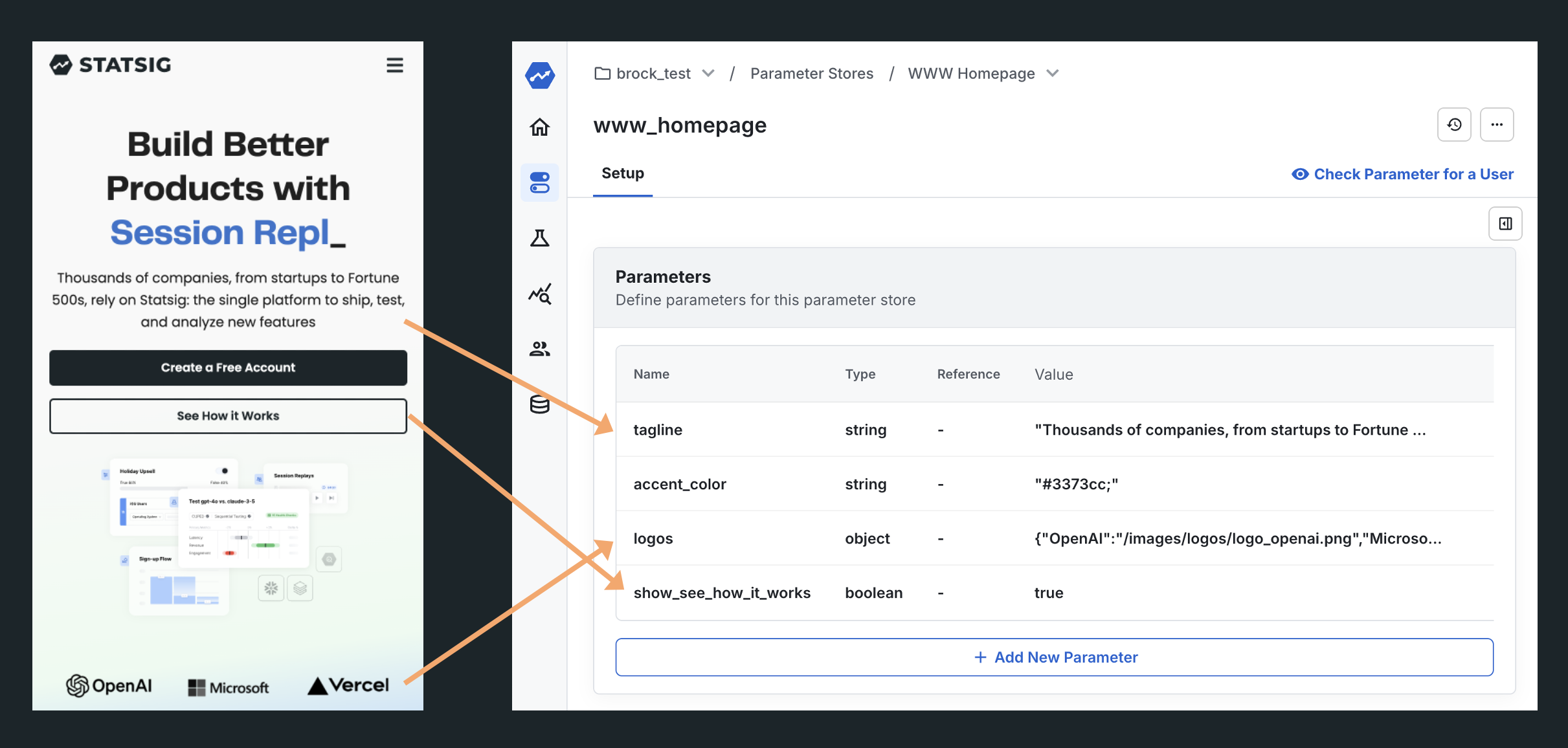
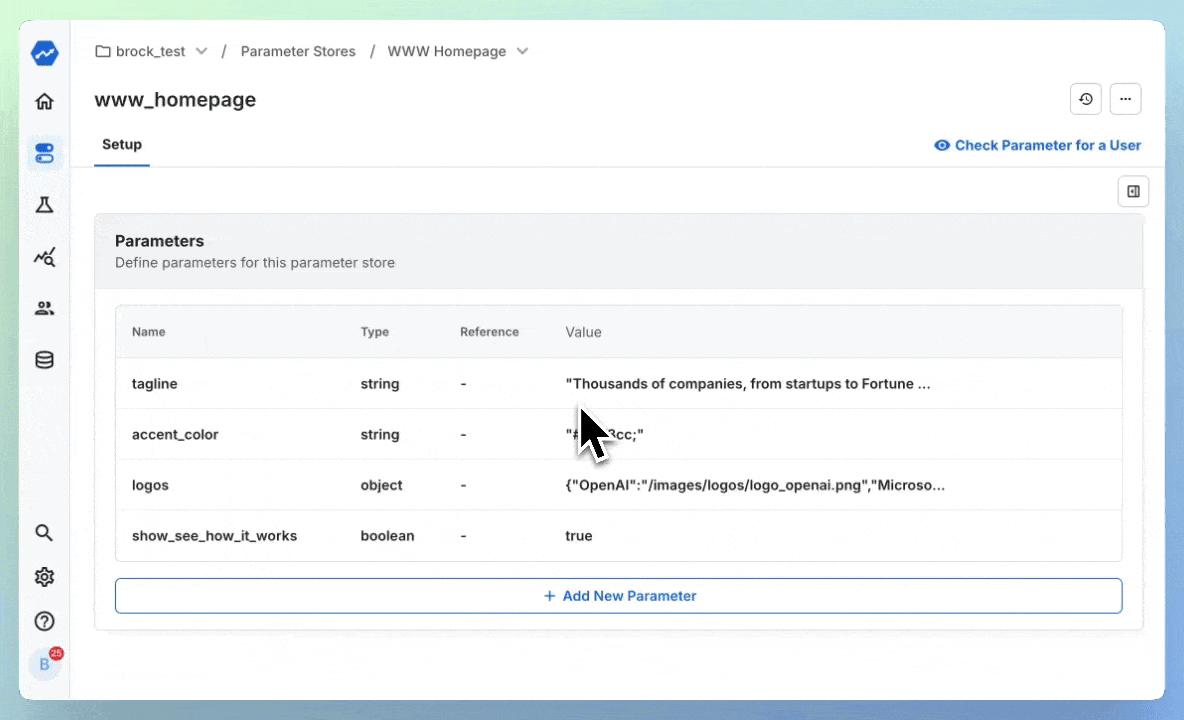
How to Use Parameter Stores
Here’s a suggested workflow:- Create a Parameter Store: Set up a Parameter Store for your team or project. Parameter Stores are designed to hold related parameters in one object.
-
Identify Configuration Variables:
Consider which variables you want to decouple from your app and control via Statsig rather than hardcoding them in your app. These could include:
- A boolean parameter to control access to a new feature. Even if you’re used to using Feature Gates for boolean feature management, start with a boolean parameter instead.
- A string parameter for text resources that you may want to swap or experiment with.
- A number parameter for inputs such as the number of onboarding steps, a list length to truncate, and more.
- Start with Static Values: Begin with a static value for each parameter (what you would have hardcoded in the app). Use this static value initially.
- Remap When Ready: Once your app is shipped and the feature is ready, remap the parameter to a Feature Gate, Experiment, Dynamic Config, or Layer. This allows you to test and target different variants.
- Update in Real-Time: After experimenting, you can update the static value or gate the feature for specific app versions. This can be done in real time across mobile apps that are already released.
Why Use Parameter Stores?
If you’ve encountered this problem before, you’ll immediately recognize the power of Parameter Stores. For developers just starting with a Statsig SDK in their mobile apps, it’s beneficial to use Parameter Stores from the outset. Parameter Stores are inspired by solutions like Facebook’s Mobile Config, Uber’s approach to experimentation, and Firebase Remote Config. These are used by leading mobile companies to:- Move faster
- Maintain backward compatibility
- Experiment more freely
Supported SDK Versions
Parameter Stores are available in the following SDKs:- Android SDK v4.33.0+
- iOS SDK v1.45.0+
- @statsig/js-client, @statsig/react-bindings, @statsig/react-native-bindings, @statsig/expo-bindings v1.4.0+
- Dart SDK v1.2.1+
- Statsig Server Core SDKs are gradually adding support, available in:
- com.statsig:javacore 0.1.0+
- statsig-rust 0.1.0+
- @statsig/statsig-node-core 0.1.0+
- statsig-python-core 0.5.0+
- statsig-dotnet-core 0.6.1+

