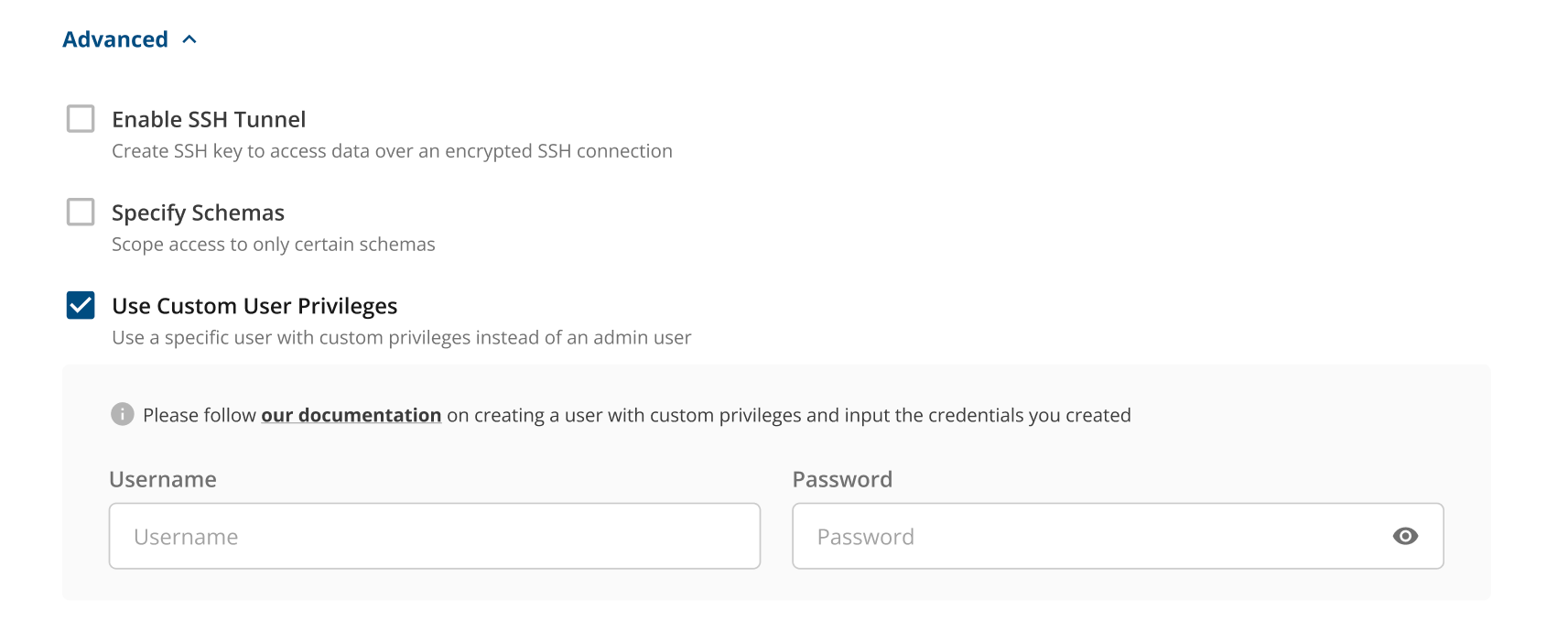Overview
To set up connection with Redshift, Statsig needs the following- Cluster Endpoint
- Admin User Name
- Admin User Password
SHA256 passwords are not currently supported, please utilize MD5 to avoid issues.
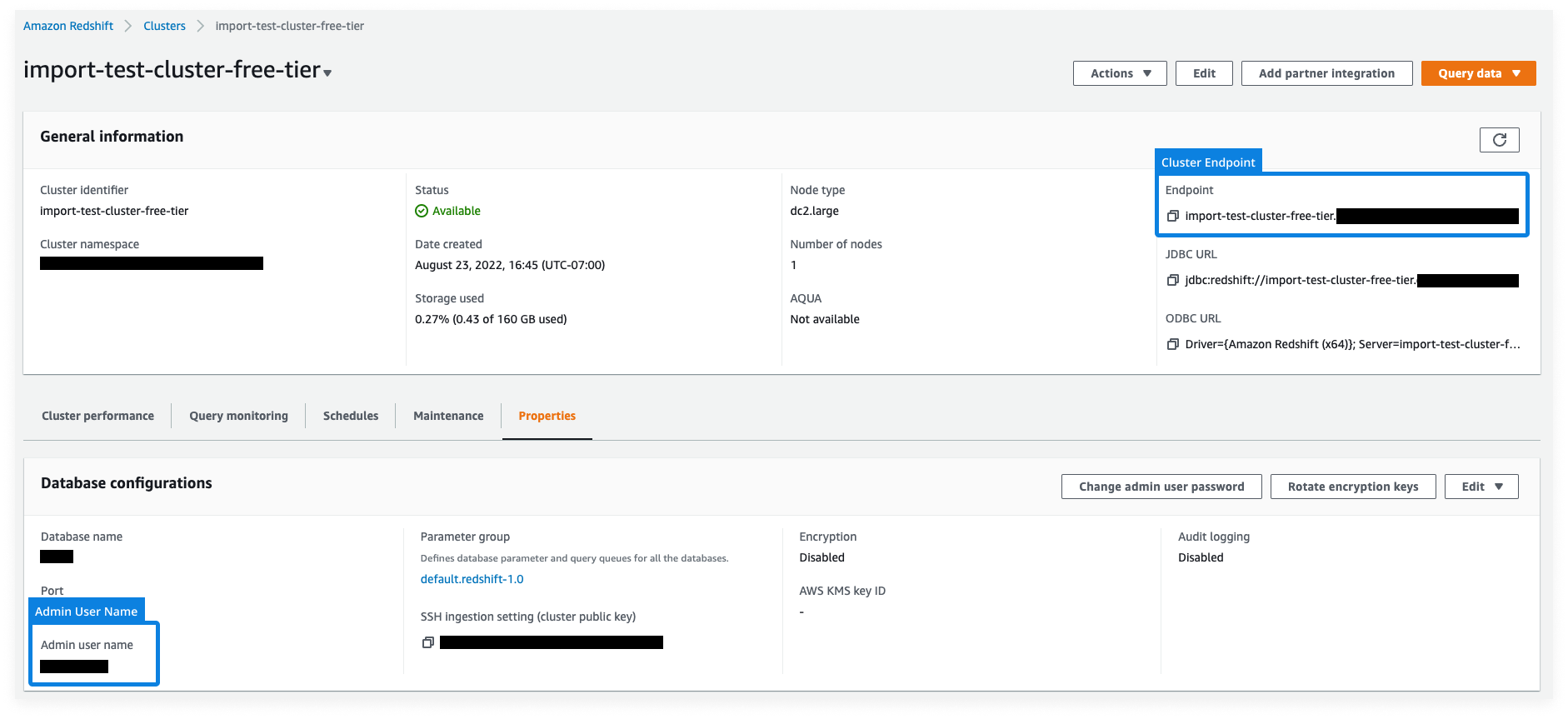
SSH Tunneling
For Redshift connections, we also allow users to create an SSH tunnel into their Redshift cluster for a more secure and private access to the database. To enable access, Statsig requires:- SSH Host
- SSH Port
- SSH User
~/.ssh/authorized_keys file on your SSH proxy machine to enable SSH tunneling.
Custom User Privileges
To create a custom user with specific privileges instead of using an admin user, run the following code in your Redshift cluster with your admin user. Replace<USER> and <PASSWORD> with your value, which you will copy over into our console.
<USER> and <PASSWORD> you created in our console, during Connection Set Up stage under the Advanced settings options.