Quick Links
SDK Quickstart
Install the Statsig SDK and get started in minutes.
Intro to Statsig
Learn more about core concepts and features of Statsig.
Warehouse Native
Read about how to use Statsig with your data warehouse.
Key features
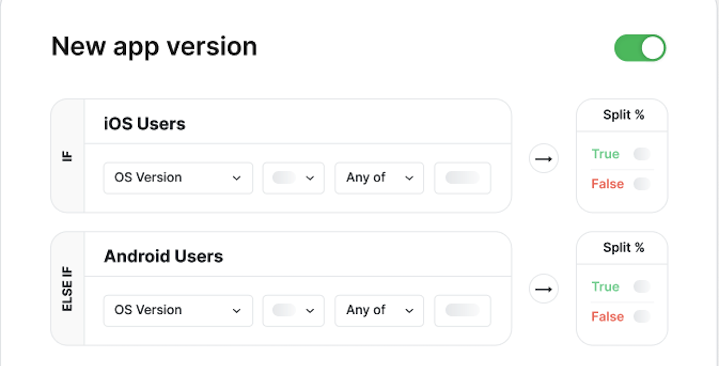
Feature Flags
Control feature rollouts and manage deployments safely with feature flags.
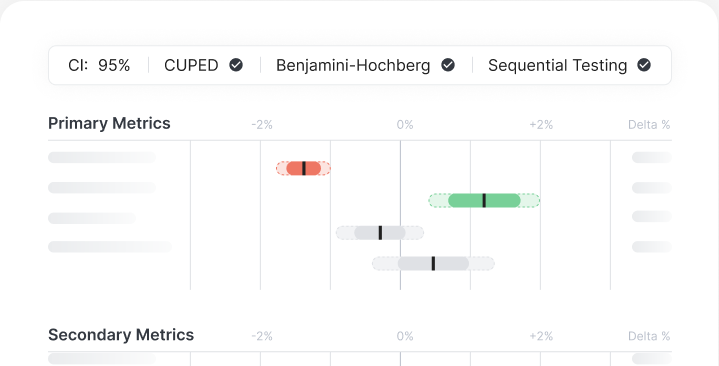
Experimentation
Run A/B tests and experiments to optimize your product decisions.
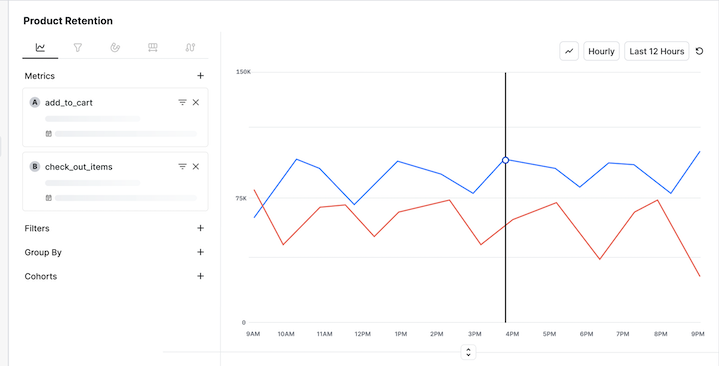
Product Analytics
Analyze user behavior and product metrics with powerful analytics tools.
Explore SDKs
Statsig offers SDKs for a wide variety of platforms to suit any codebase or deployment preference:Client SDKs
JavaScript
Browser JavaScript
React
Client-Side React
React Native
Bare React Native SDK
Next.js
Next.js SSR, SSG & Client-Side
Angular
Angular bindings for Javascript SDK
Swift
iOS, MacOS, tvOS SDK
Android
Android Kotlin/Java SDK

.NET Client
Client SDK for .NET framework
Roku
Roku Brightscript SDK
Unity
Unity game engine SDK
Dart/Flutter
Flutter/Dart Mobile App SDK
C++ Client
C++ client-side SDK
Server Side SDKs
Node.js
Node.js server SDK
Java
Java server SDK
Python
Python server SDK
Go
Go server SDK
Ruby
Ruby server SDK
.NET Server
.NET server SDK
PHP
PHP server SDK
Rust
Rust server SDK
C++ Server
C++ server SDK
Integrations
Webflow
Webflow integration
Shopify
Shopify integration
Segment
Segment data connector
Rudderstack
Rudderstack connector
Hightouch
Hightouch integration
mParticle
mParticle connector
Framer
Framer integration
Slack
Slack notifications
Integrations
View more integrations
Learning resources
- Statsig University: A comprehensive collection of onboarding and training content, including a video Resource Library and a schedule of user training Webinars.
- Community: Join our Slack Community to connect with other users and get help from the Statsig team.
- Blog: Stay updated with the latest developments in product experimentation and feature management on our Blog.
- Use Cases: Discover Customer Stories to learn why customers love Statsig and how they use it to power their product development.

