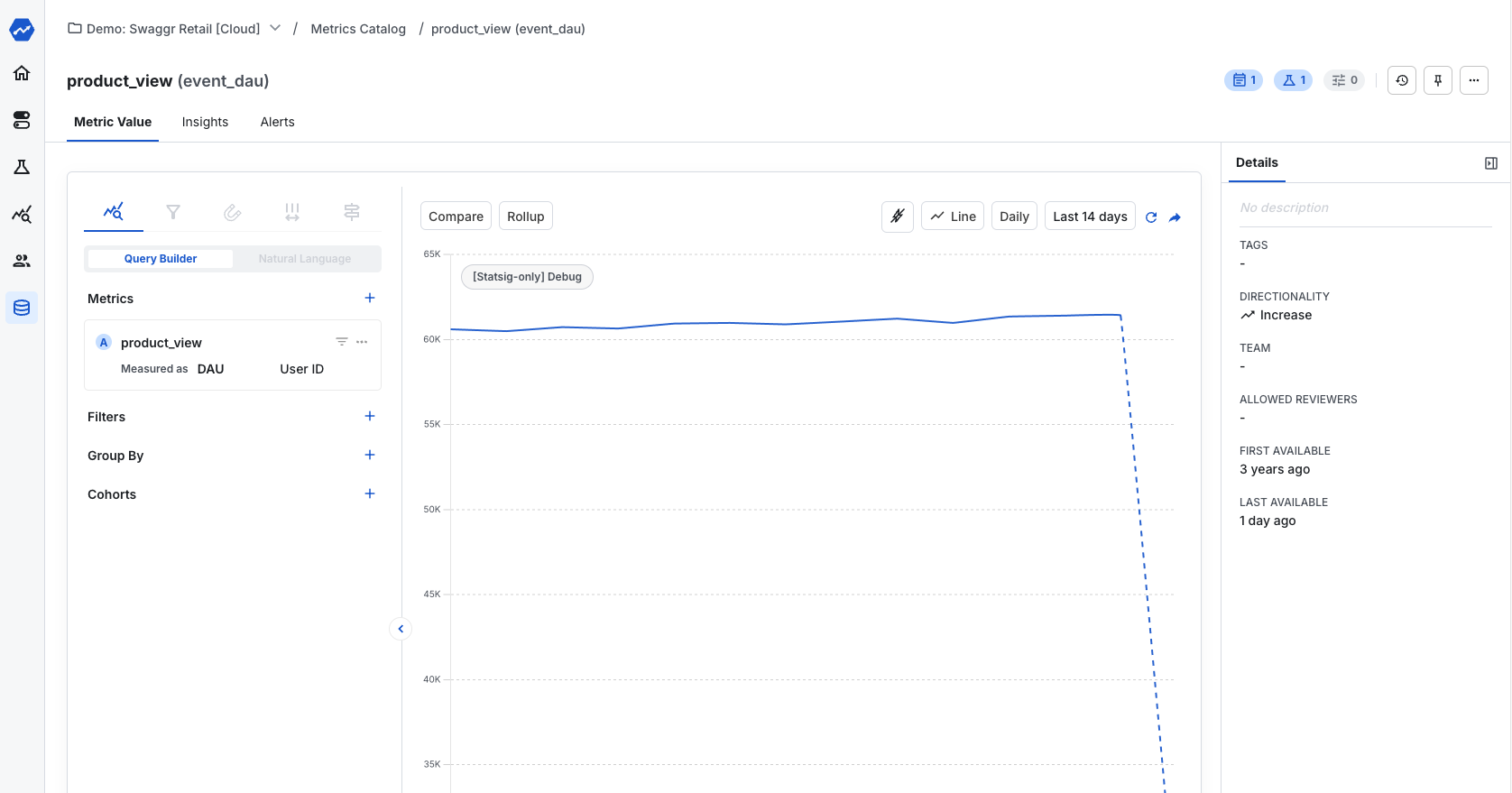Auto-generated Metrics
Metrics are critical for monitoring the health and usage of your product as well as the impact of new features and experiments. Statsig automatically generates an “event_count” metric for each uniquely named custom event that you log. Auto-generated metrics are created from production environment events, and any newly logged custom event should have an event_count metric created within 24 hours of logging their first events. When testing experiments in lower environments (such as development or staging) with Enable for Environments, you can track cumulative exposures and metric results collected from those environments. This allows you to validate your experiment setup before launching to production but production data is prioritized for final Pulse result analyses. This auto-generated metric consists of three elements:- Roll-up Window - Statsig computes metrics from custom events aggregated over a 24-hour day, with the hours depending on your company’s setting. These hours do not change with daylight saving time. This prevents some days from having 23 and 25 hours which can cause a +/-4% change to some metrics on a biannual basis.
- Unit Identifier - While you can record custom events with and without a unique user identifier, Statsig requires a unit identifier (usually a user_id) to track a user across multiple events and sessions to support Experiments, Pulse (experiment results), and Autotune. If you don’t have access to a user_id when logging a custom event, create a temporary identifier to track users at a session or device-level.
- Metric Value - Statsig automatically computes values for event_count, which measures the number of times an event is triggered.
| Metric | Automatic | Dimensions | Possible Values | Description | Example |
|---|---|---|---|---|---|
| event_count | Yes | Yes | 0, 1, 2,… | Counts the number of events triggered on a given day | Number of page views |
| event_dau (Legacy support as of October 16, 2024) | Yes | Yes | 0, 1 | Marks each user as 1 or 0 based on whether they triggered the event or not | Unique users who viewed a page |
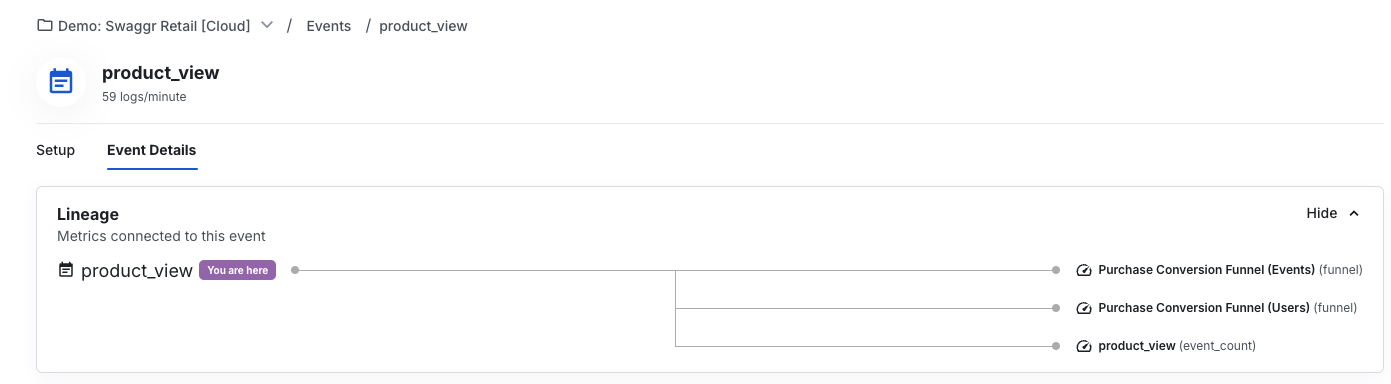
Event Count Metric
Event count is the simplest metric in your Statsig Project. For every event recorded, Statsig automatically creates an event_count metric based on the number of times Statsig receives that event each day. In experiments, Statsig calculates this value for each user, and each user can have values ranging from 0, 1, 2,… etc. You will find an event_count metric for each event type that you record in the Statsig console. The name of the metric matches the name of the raw event and its metric type is marked as event_count.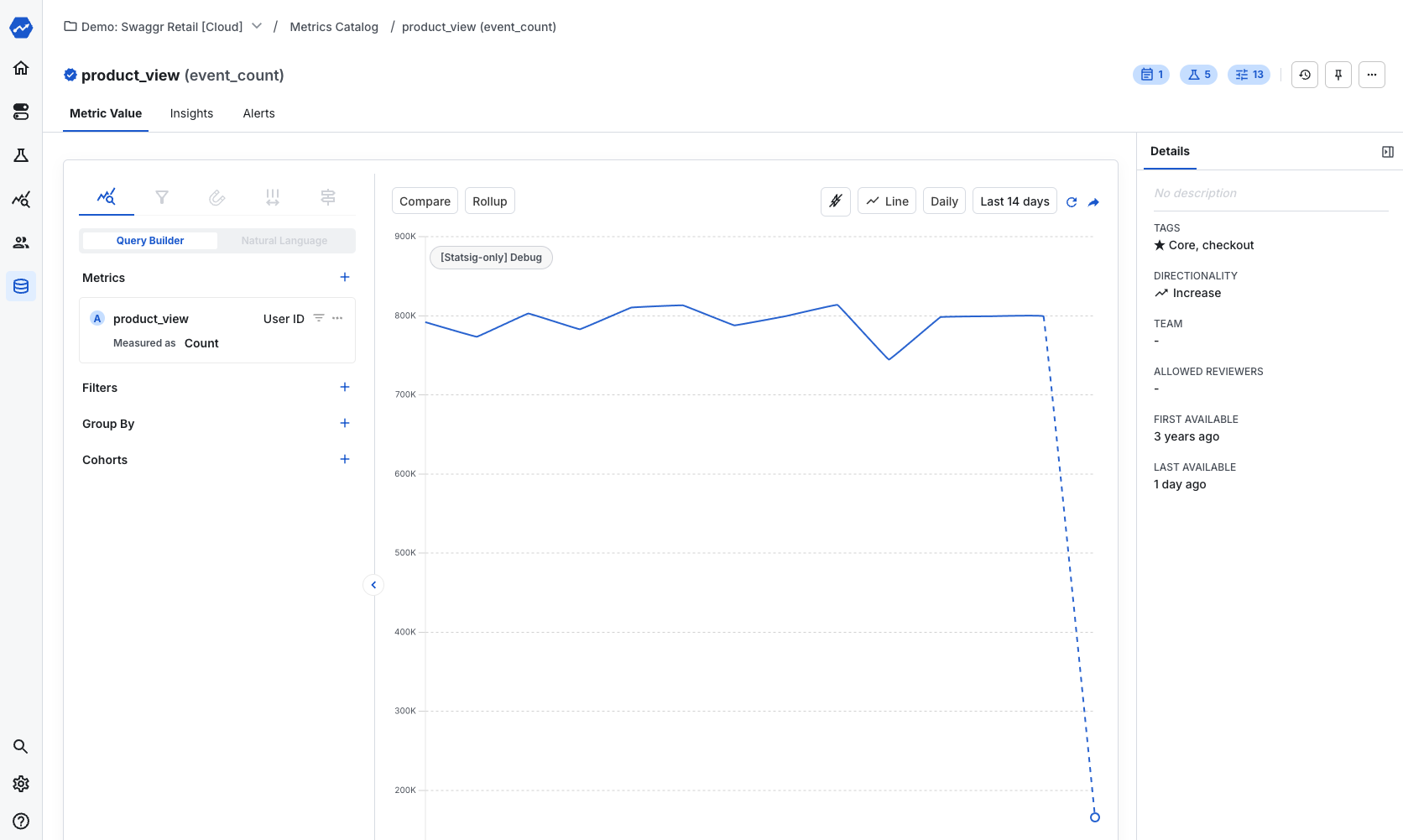
User Accounting Metrics
Statsig automatically derives a number of User Accounting metrics based on any exposure or custom event triggered by a user on a given day. User Accounting metrics start with a definition of a daily active user (DAU). By default, Statsig considers a user as a DAU if they trigger any event, gate check, or experiment check on a given day. A DAU is a binary designation that’s assigned to every user. A user can be either a DAU for a given day, or not (i.e. inactive). You can customize this definition of DAU to exclude or include specific exposure and custom events from your application.| Metric | Automatic | Dimensions | Possible Values | Description | Example |
|---|---|---|---|---|---|
| user | Yes | No | Depends on specific metric | Counts users that trigger any exposure or custom event on a given day | Daily Active Users |
Auto-generated User Accounting Metrics are not supported today for data warehouse ingestions.
Metrics Catalog
The Metrics Catalog tab allows you to quickly search and tag your metrics. Tags enable organizing your metrics and creating collections of metrics that are associated in some way. For example, you could tag a set of metrics focused on a product area, business function, or business objective. You can also create a loose collection of guardrail metrics that teams can add to every experiment to ensure they are causing no unexpected effects in other parts of the business. Once you create a tagged collection of metrics, you can easily pull up this set of metrics when viewing your experiment results and zoom into the context that you want to focus on.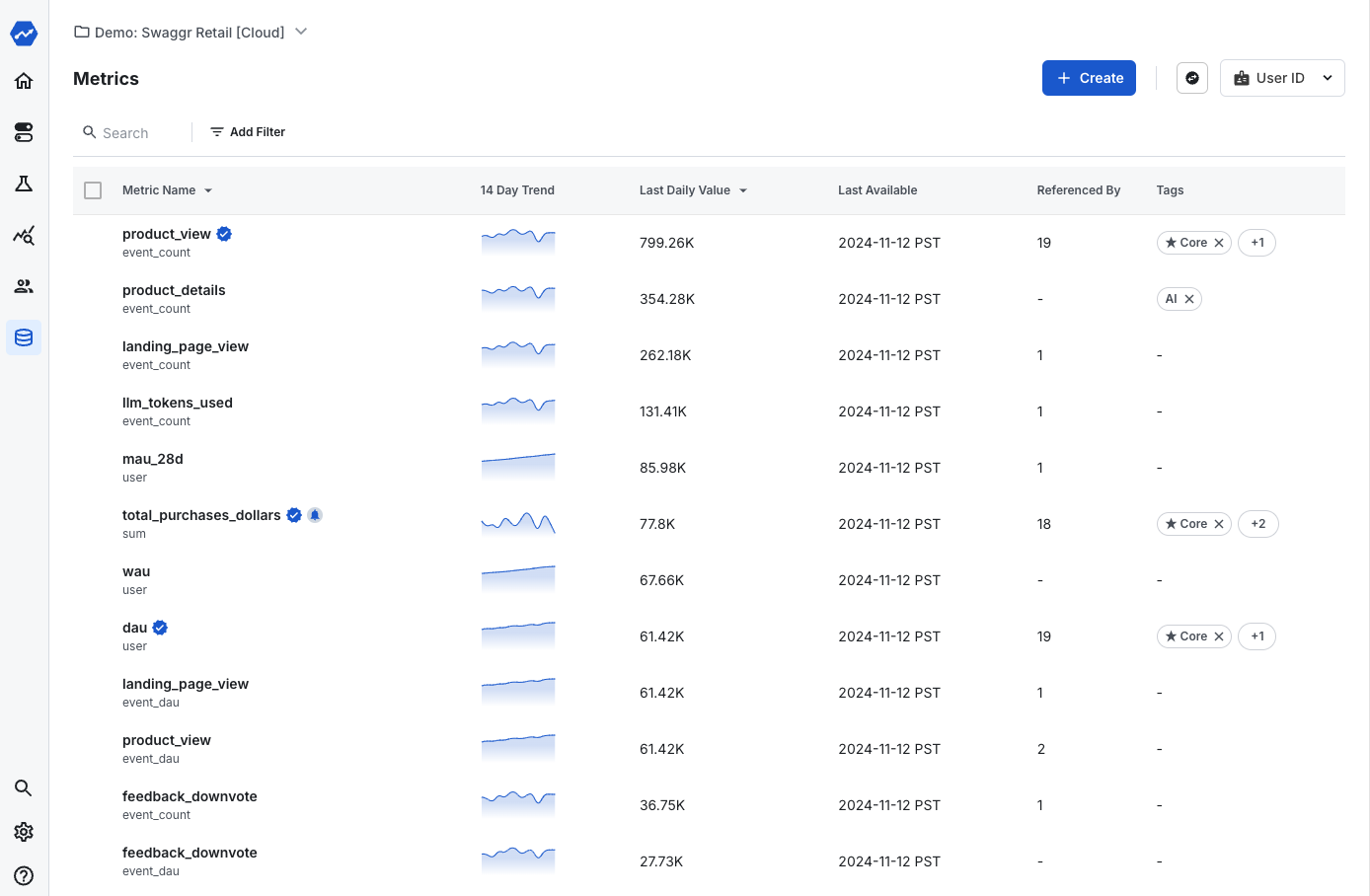
Event DAU Metric (Legacy Support Only)
Like event_count, Statsig formerly created an event_dau metric that measures the number of unique users who trigger a specific event on a given day. Each user can have a value of 1 or 0 corresponding to active or inactive, based on whether they trigger an event or not, on a given day. This metric counts the number of users who are marked as active (“1”) or not (“0”). It’s important to note that an event_dau metric produces a single value per user per day. When the metric is aggregated for users across the duration of an experiment, it is known as the “Event Participation Rate” as this can be interpreted as the probability a unit is DAU for that event. As such, event_dau metrics are always between 0 and 1 for a user, since they are computed as ”# Days with the Event” / ”# Days Being Considered”.Tip: Sometimes you might want a metric similar to event_dau but not normalized by a number of days. If you’re looking for a metric that measures if the user has an event over the entire duration of the experiment, try a custom metric set to metric type “Unit Count” with “One-Time Event” rollup mode.