Overview
Local Metrics are metrics that are scoped to an individual config, i.e. a specific experiment or gate. They are created in the context of this config with the goal of being able to capture how that metric trends in the context of that config, without adding that new metric to the Project-wide Metrics Catalog forever more.Creating a Local Metric
You can create a Local Metric from two places within your config-- Setup- As you’re setting up your gate or experiment and adding Primary/ Secondary/ Monitoring metrics, you may find that you want to add a metric that doesn’t yet exist to your Scorecard. In this scenario, you can simply tap, + Create New Local Metric to enter into the Local Metric creation flow.
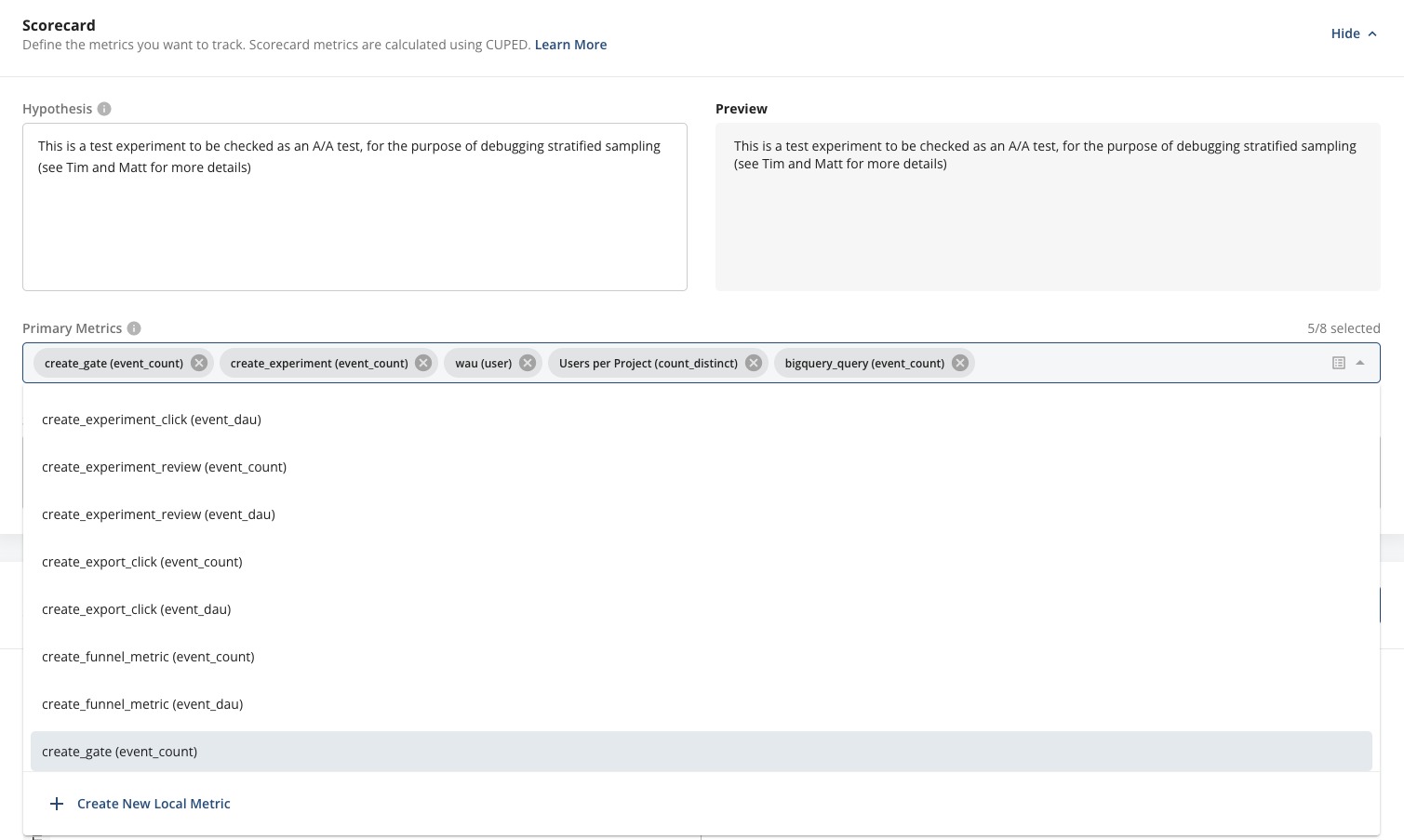
- Pulse- If you’ve already started your gate/ experiment rollout, it’s not too late to create and add a new Local Metric to your scorecard. From your Scorecard in Pulse, tap Edit Primary Metrics (or Secondary/ Monitoring metrics depending on where you want to add your new Local Metric), and then + Create New Local Metric.
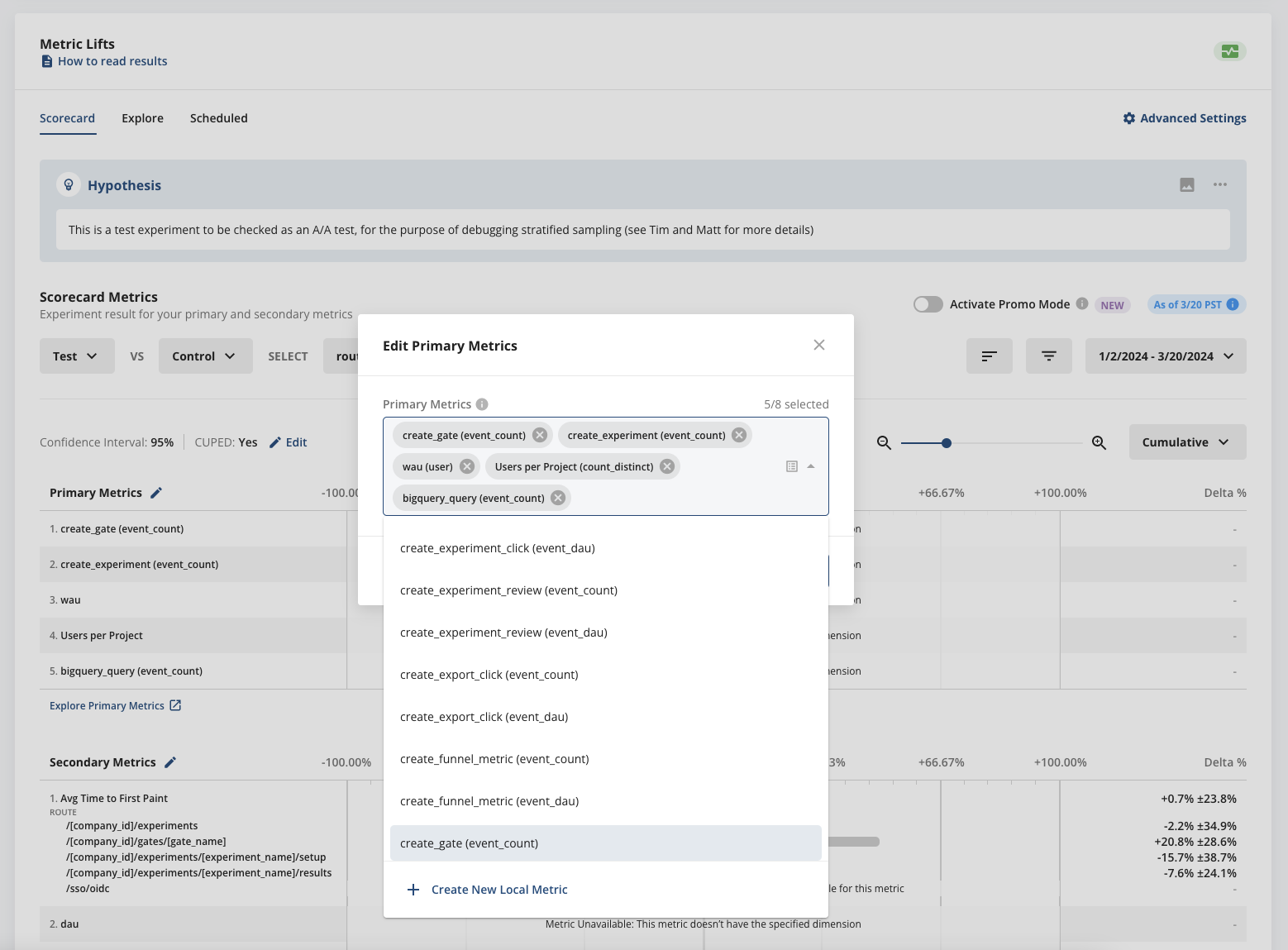
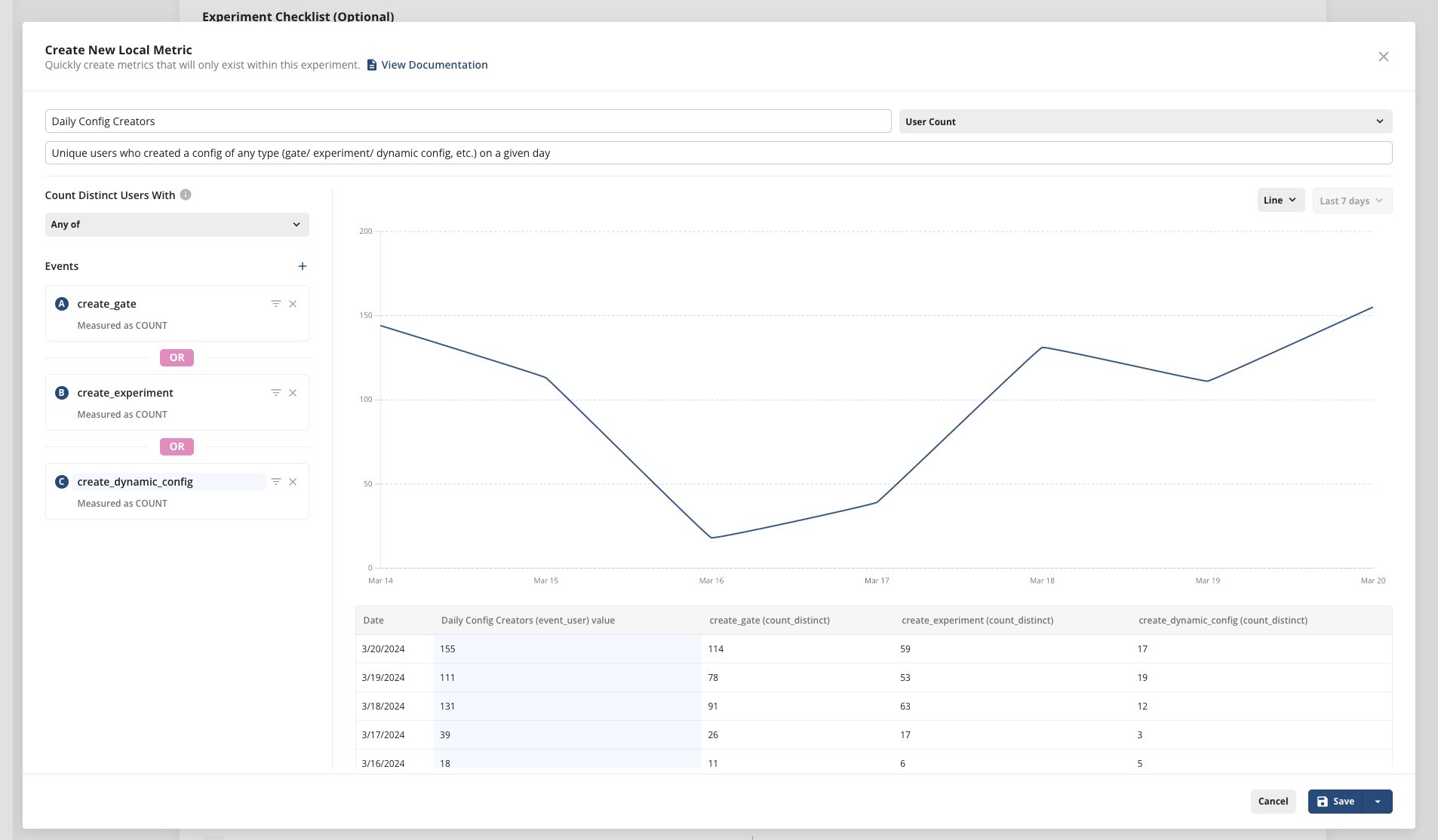

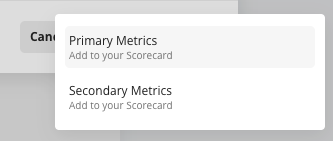
Types of Local Metrics
The types of Local Metrics you can create are very similar to Custom Metrics (accessible via the Metrics Tab), with a few exceptions. Here are the supported types of Local Metrics:| Metric Type | Description | Examples |
|---|---|---|
| Event Count | Total count of events filtered by the value and metadata properties of an event type | Add to Cart event filtered by category type |
| User Count | Number of unique users that trigger events filtered by the value and metadata of an event type | Active Users based on their views of a product category |
| Aggregation | Sum or Average of the value of an event type | Total Revenue |
| Ratio | Rates (e.g. cart conversion rate, purchase rate), Normalized Values (e.g. sessions per user, items per cart) | Cart Conversion Rate, Sessions per User |

