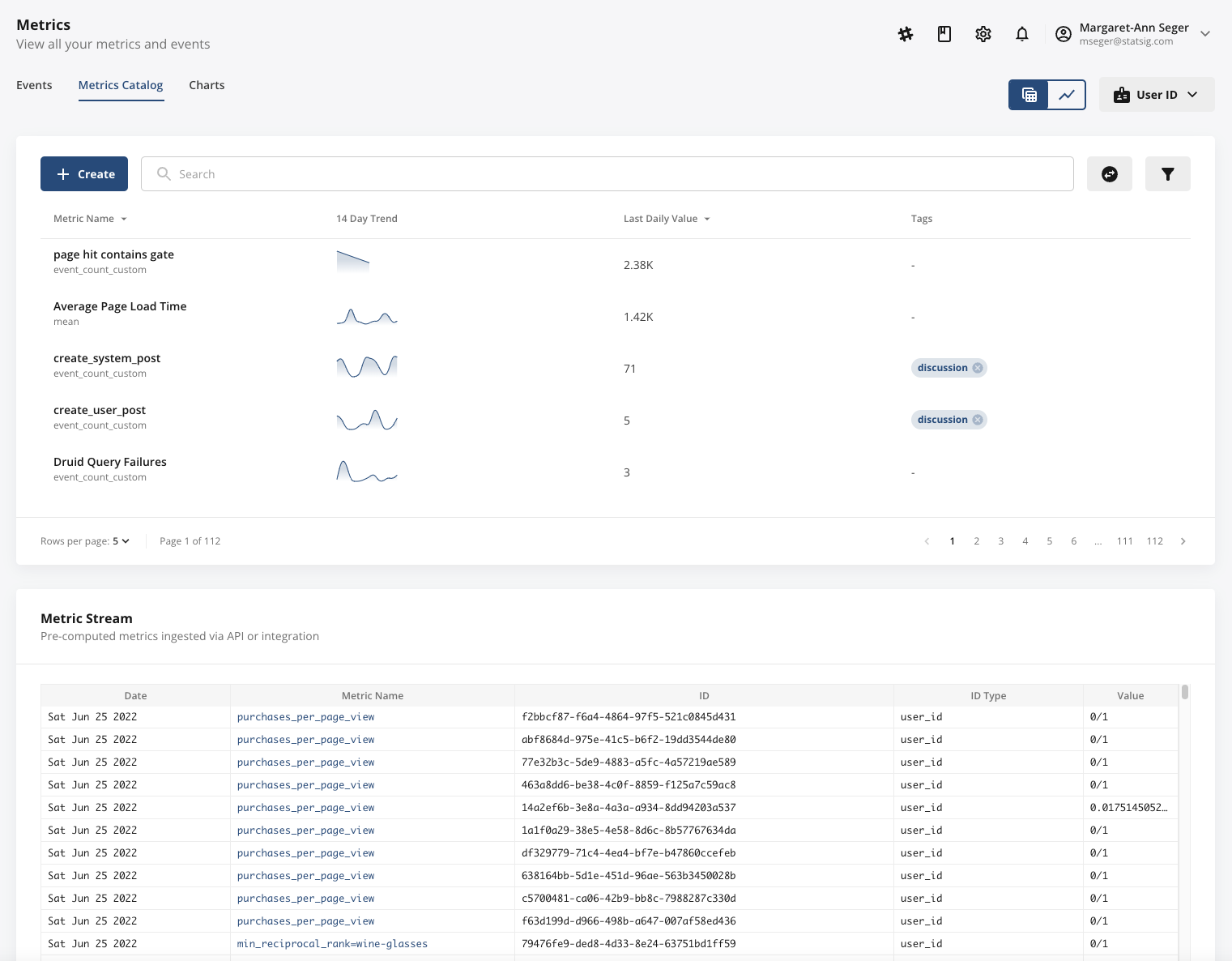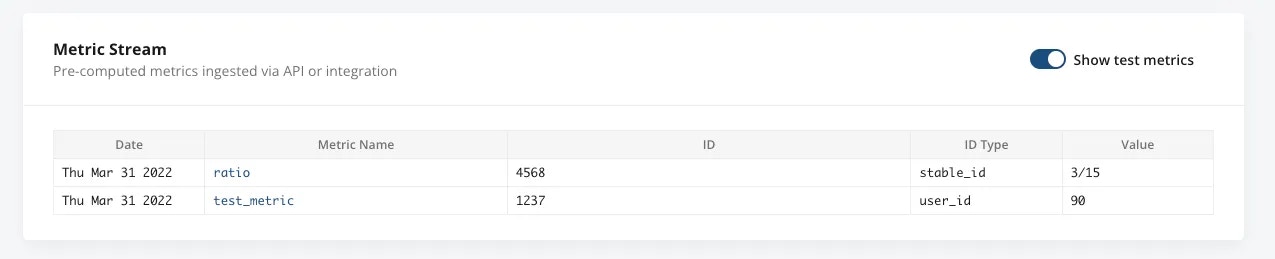mark_data_ready API:
- A unix timestamp
- Represents the latest point in time for which all metrics before have been uploaded.
- Any future calls to this API with an earlier timestamp will be invalid.
- We don’t guarantee correct behavior if metrics are provided with an earlier timestamp after this API is called.
Debugging Precomputed Metrics
All precomputed metrics generate Metric Detail View pages. However, these Detail View pages take a few hours to generate post-ingestion. The fastest way to start seeing and debugging your precomputed metrics is via the Metrics Logstream on the Metrics Catalog tab within Metrics.