- Debug user activity with more control
- Trace the sequence of actions a user performed
- Narrow in on specific events from metadata properties
Events Mode is available to all Statsig Cloud customers.
To Get Started:
- Open Logs Explorer from the left navigation.
- Confirm you’ve switched from Logs mode to Events mode (The area next to the search bar should say Events).
- Start searching across event names, properties, and time ranges.
How to Construct your Search
You can search through events in two ways:- Writing queries: Use syntax-based search to target specific events and properties
- Using the query builder: Point-and-click to construct filters without syntax overhead.
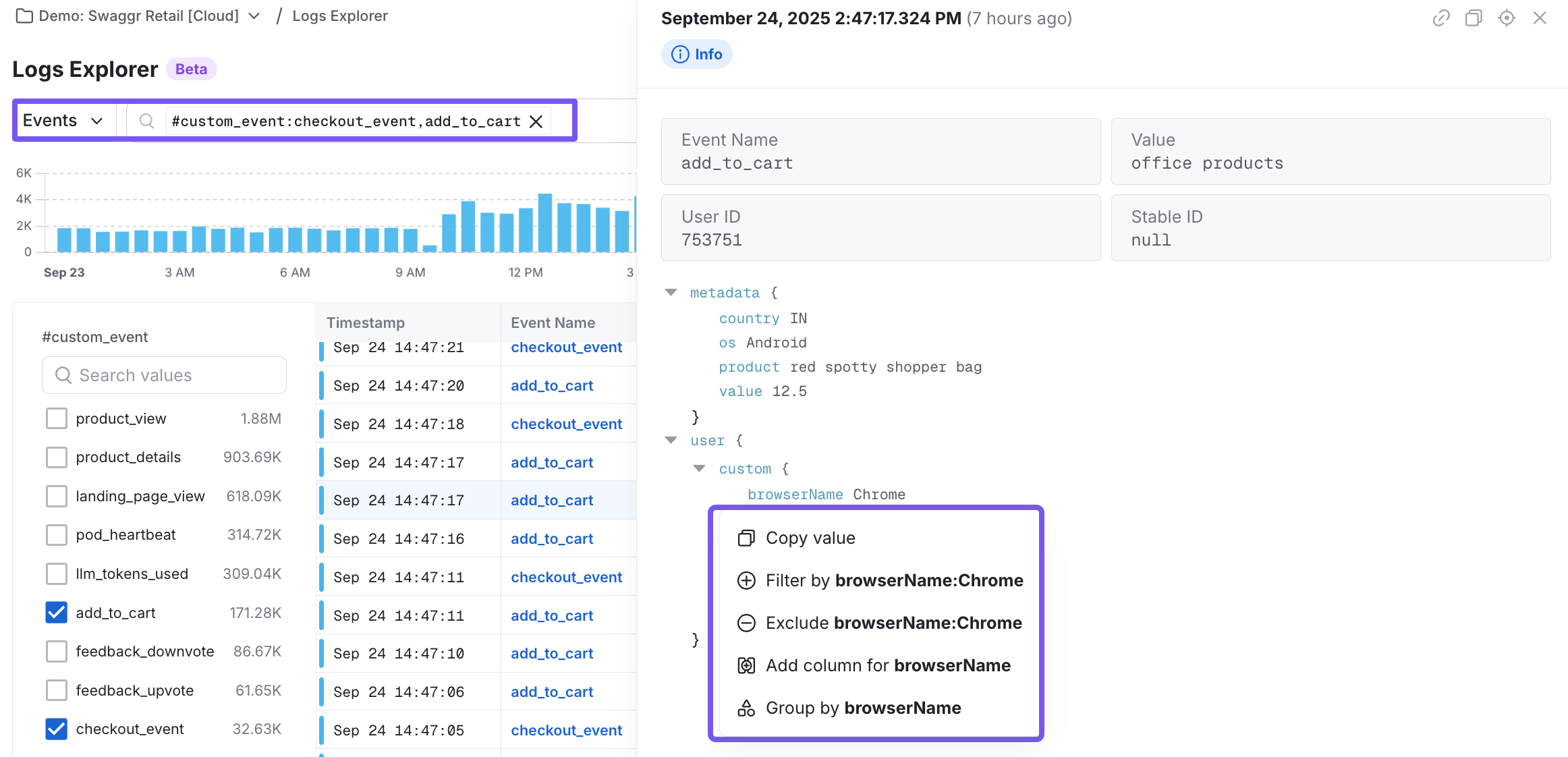
Example Workflows
| Description | Query |
|---|---|
| Find all enterprise account signups from web browser devices | event_name:signup_completed AND #plan:enterprise AND #platform:web |
| Find all checkout events where the item name contained “black” | @#custom_event:checkout_event,add_to_cart AND @product:"*black*" |
| Find all events from users with a gmail account | #user_object.email:"*gmail.com" |

