Creating an Assignment Source
To create an assignment source, go to the data tab in Statsig and go to the Assignment Sources pane. An Assignment Source is defined as a SQL query and a mapping of the output columns to specific fields Statsig requires (user identifiers, atimestamp, an experiment identifier, and a group identifier).
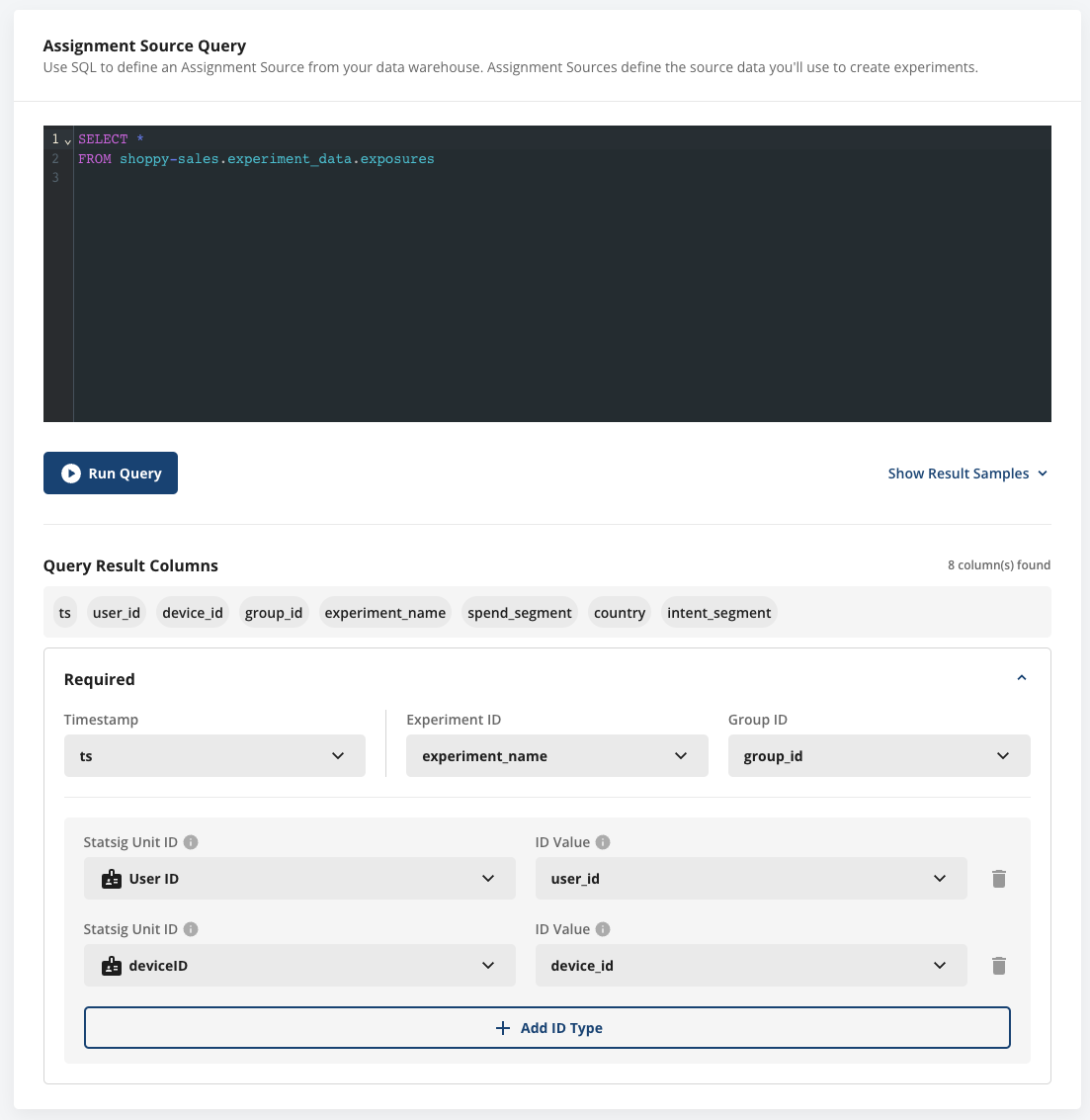
Scanning Assignment Sources
Statsig scans assignment sources on-demand and/or on a schedule to find experiment data. These jobs are very quick and identify unique groups, the ID types present in the experiment, and the estimated of users per group. Once the scan is complete, you can view and create experiments from the Assignment source. The assignment’s experience will also populate the Experiment creation flow after the scan completes.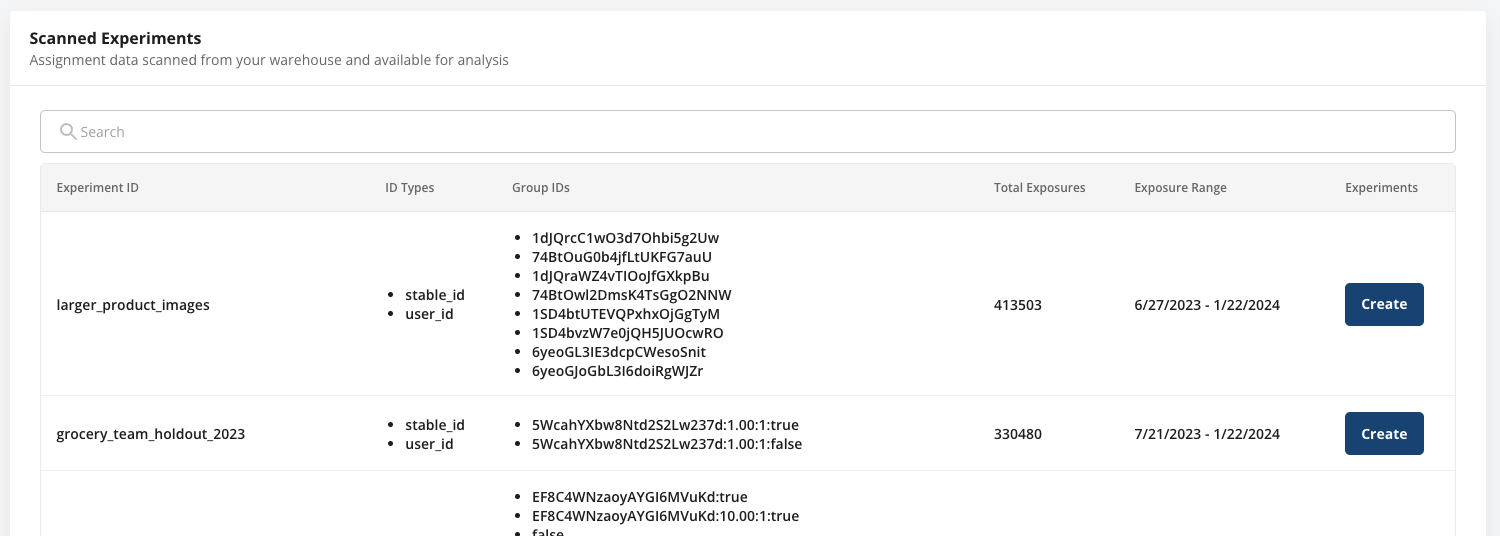
Manage Assignment Sources
In the Assignment Source tab, you can see your Assignment sources and the experiments they’re being used in.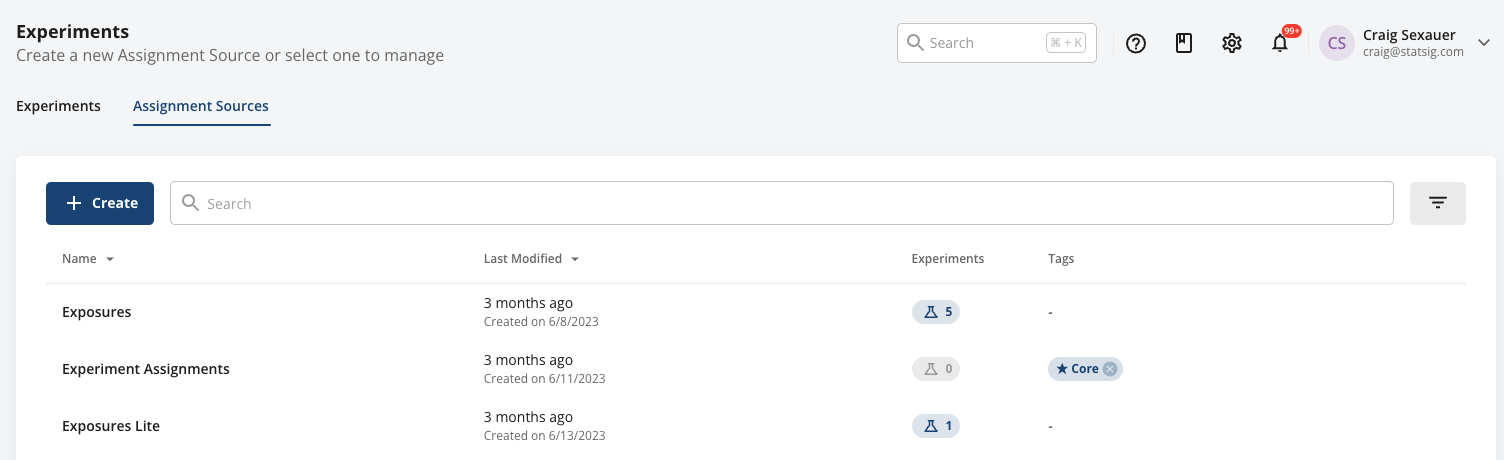
Example Data
For experiment assignment sources, Statsig requires information on who was exposed, when, and to what experiment:| Column Type | Description | Format/Rules |
|---|---|---|
| timestamp | Required an identifier of when the experiment exposure occurred | Castable to Timestamp/Date |
| unit identifier | Required at least one entity to which this metric belongs | Generally a user ID or similar |
| experiment identifier | Required the experiment the exposure was for | Usually an experiment name |
| group identifier | Required the experimental variant the user was assigned to | Usually a group name |
| additional identifiers | Optional Entity identifiers for reuse across identifier types | |
| context columns | Optional Fields which can be used to group by and filter results in exploratory queries |
| timestamp | user_id | company_id | experiment_name | group_name | country |
|---|---|---|---|---|---|
| 2023-10-10 00:01:01 | my_user_17503 | c_22235455 | ranking_v1_vs_v2 | v1 | US |
| 2023-10-10 00:02:15 | my_user_18821 | c_22235455 | ranking_v1_vs_v2 | v2 | CA |
| 2023-10-10 00:02:22 | my_user_18821 | c_22235455 | search UI revamp | control | CA |

