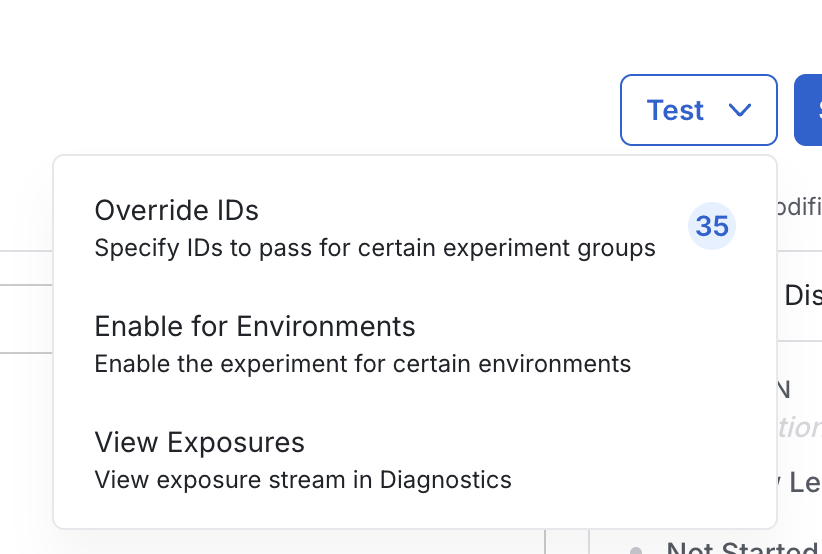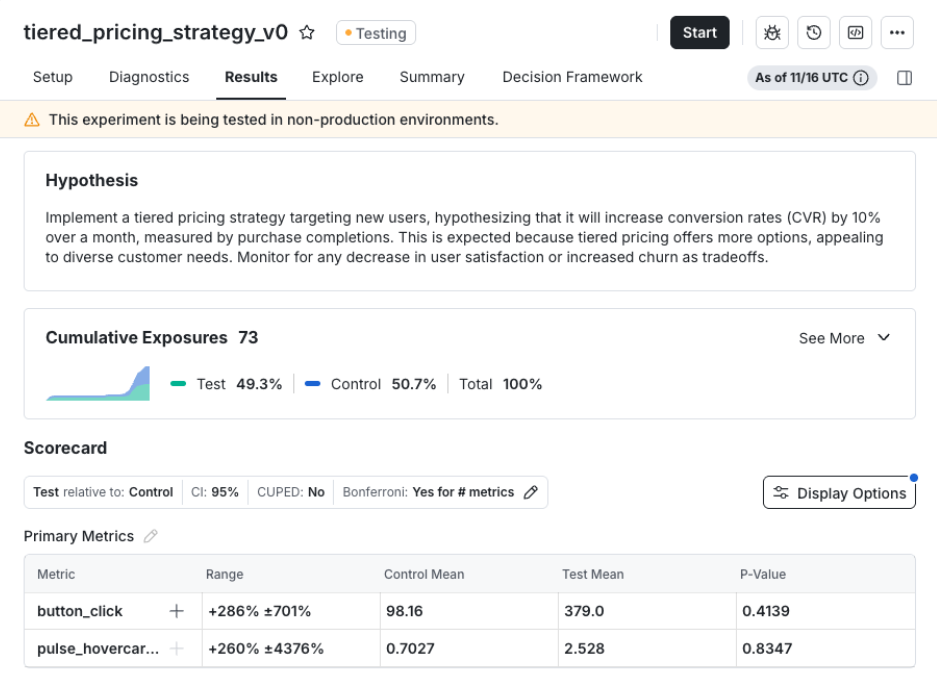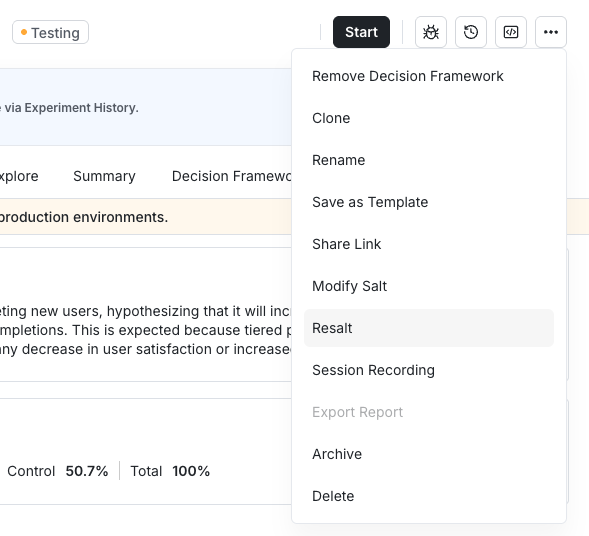- Pull the experiment configurations in your application
- Log the events you’ll want in your experiment results
- Test your experiment in development or a lower environment
- Click “Start”!
Pulling experiment configurations from Statsig
In the code snippets below, we illustrate experimenting on a product demo flow, where you might experiment to improve conversion through the funnel to demo completion. For full implementation details, check out the SDK documentation for the language you’ll be using, or walkthrough our example guide for your first a/b test.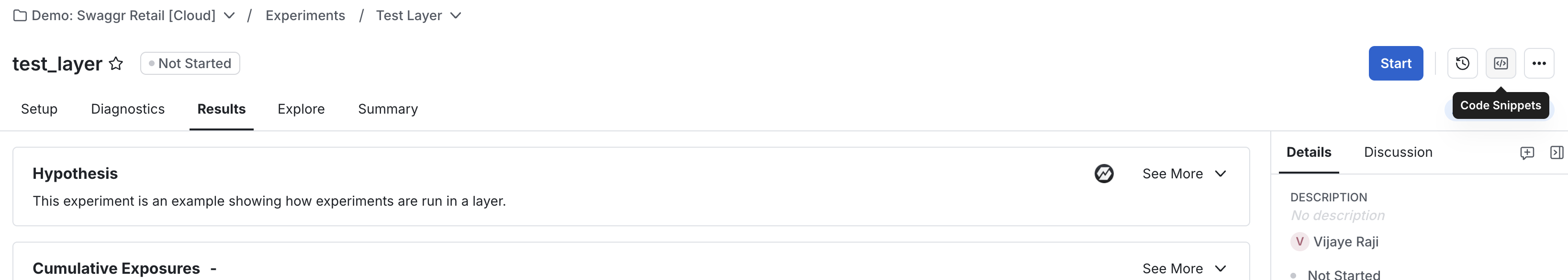
Logging events for your scorecard
In order to get experiment results for the events and metrics you care about, you should instrument the experience with the proper event logging (or set up an event integration/data warehouse import to send events to Statsig experimentation stats engine). If you’d like to use our SDKs, your code might look like this:Testing in a lower environment
Once experiments are launched, you can’t edit the groups without restarting the experiment, as users are already being allocated to each group. We therefore recommend testing each experiment in lower environments before starting. You can do this by clicking the “Test” button in the experiment setup page, then selecting “Enable for Environments”. These environments should match your SDK environment setup. Testing in a lower environment and overrides can help you manually set your experiment “group” to properly test each variant.