How to monitor your Autotune Test
Computations and Traffic Allocation Updating
The results tab within Autotune provides a view of your ongoing and completed Autotune tests. Autotune is computed hourly with metrics and traffic allocation updated throughout the day. Results from exposures are ingested once the attribution window is complete. For example, an exposure at 1pm with a 6 hr attribution window is not counted until 7 pm.Result
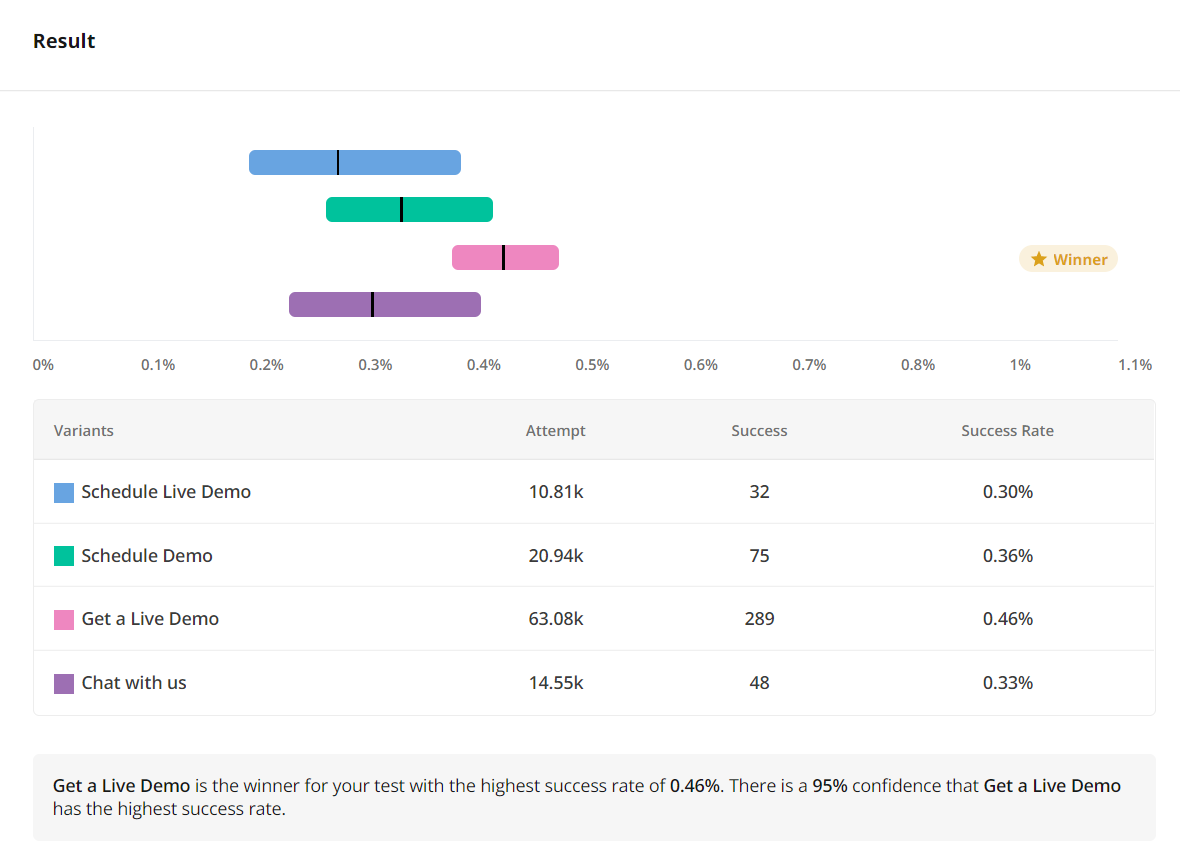
Details
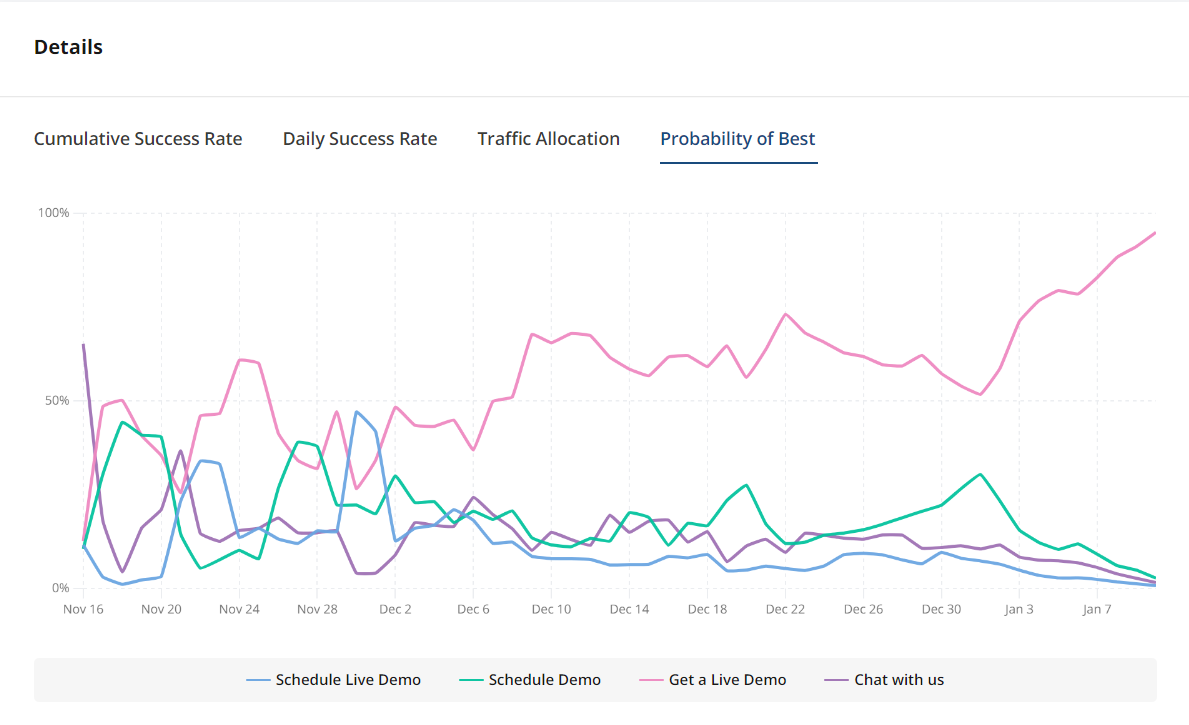
- Probability of Best - shows the progress of the Autotune test, and which variant is currently winning.
- Cumulative Success Rate - Shows the overall success rate (exposure -> success) to date.
- Daily Success Rate - Shows the success rate for each variation per day.
- Traffic Allocation - Shows the daily number of exposures allocated to each variation on a given day.

