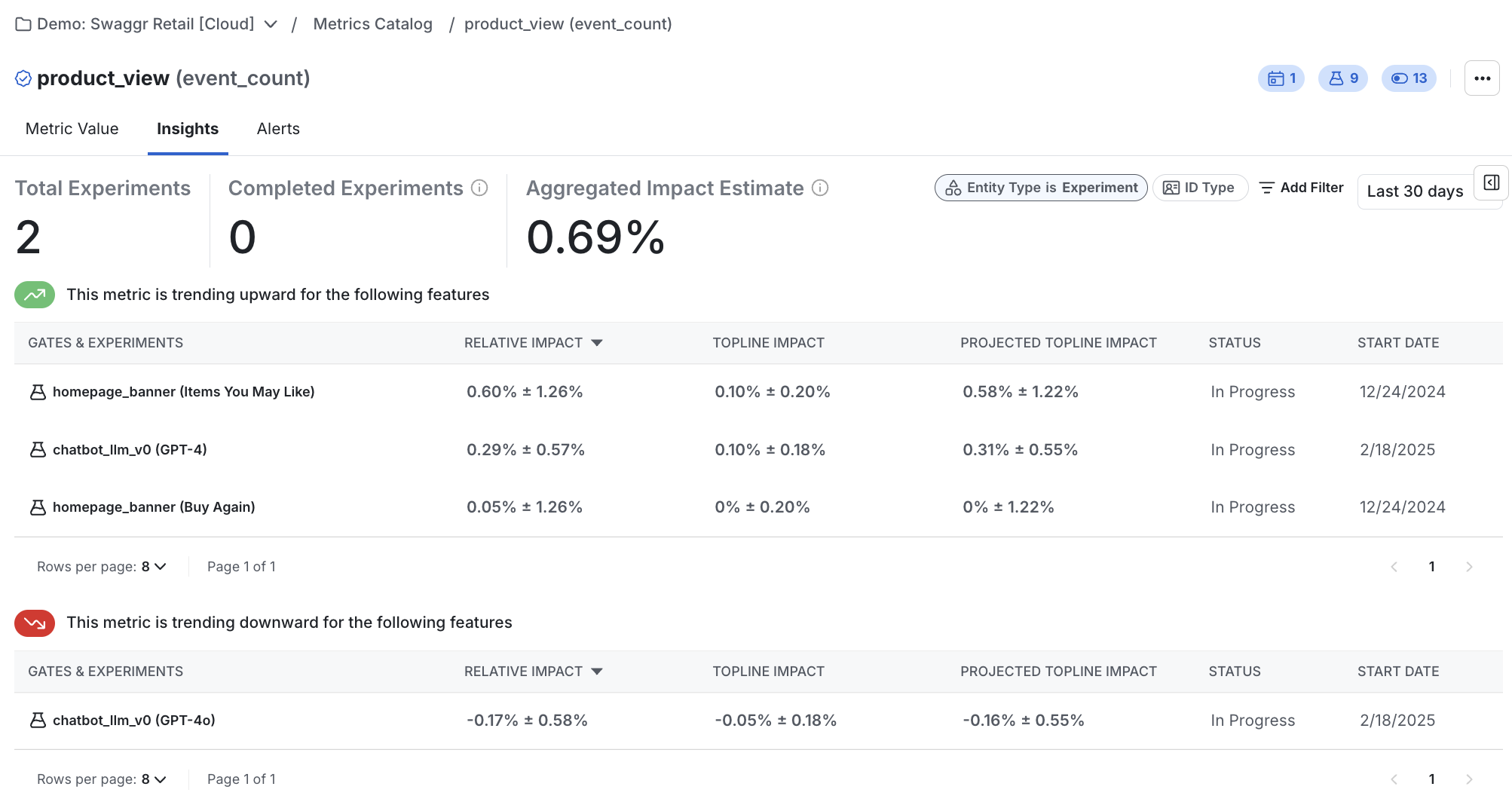Metric Insights and Aggregated Impact
Statsig’s Insights page provides a clear view of how experiments and feature gates impact a specific metric of interest. It not only helps answer key questions such as “How much impact have I driven?”, but also serves as a powerful tool for diagnosing unexpected changes in metrics. Insights presents a reverse perspective of the Pulse view. While Pulse measures the impact of a new feature on all your metrics, Insights allows you to focus on a single metric and identify which tests are impacting it the most. This makes it particularly useful for assessing your or your team’s impact, as well as setting realistic goals for your team or company.How to read Insights
- Navigate to the Insights section on the Statsig console: https://console.statsig.com/ . It is also available in the insight tab for each metric.
- Select a metric that you want to observe from the selector drop down at the top of the page.
- Select the ID type, time window and other filters that you want to observe.
- Based on the filters you choose, you can see the relative impact, topline impact and projected launch impact for any experiment/gate which has this metric.
- We also sum up the projected launch impacts, adjust based on false positive risk (‘winner’s curse’) and show as the ‘Aggregated Impact Estimate’.