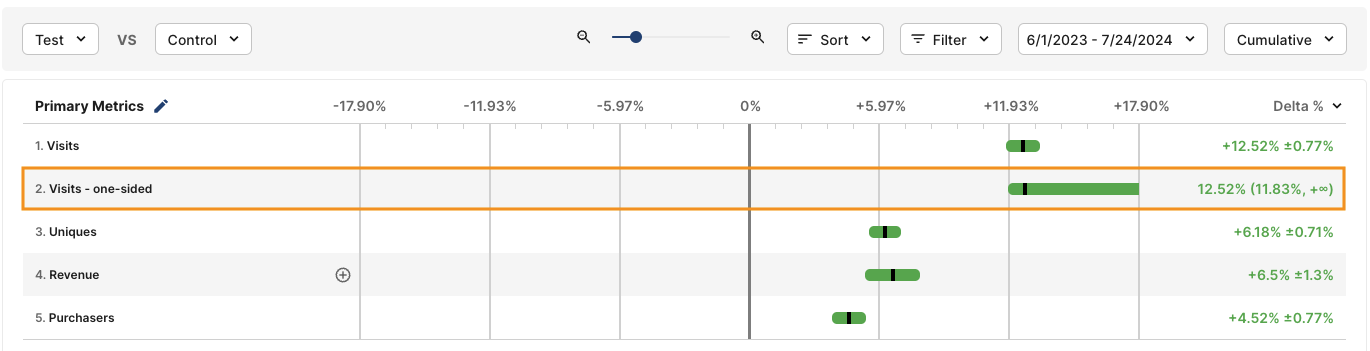One-Sided Tests (aka One-Tailed Test, Non-Inferiority Test)
A one-sided test lets you test for a metric moving in only one direction which you specify in advance. This trade off gives you additional sensitivity (or power). It differs from the standard Pulse results which show two-sided results by default. Use cases for one-sided testing include detecting regressions in guardrail metrics and testing for a change in which only one direction has any meaningful business impact. For example, you may be less interested in detecting if a new feature reduces crash rates, but are very interested in learning if the new feature increases crash rates. In this example, you are willing to forgo detecting the former in favor of better detecting the latter.One-sided tests completely disregard the possibility of detecting the metric moving in the direction that isn’t specified, but they give you higher sensitivity in the direction you are looking (which allots all your alpha to testing statistical significance in the one direction of interest). This results in one-sided confidence intervals (CIs) that are narrower in the direction of interest than their two-sided counterparts.
How to enable this
When setting up an experiment and identifying metrics to measure, the default setting is to run a two-sided test. If you want to modify this, simply click on the metric name on the experiment setup screen. This will open a popup where you can modify the test type and indicate a desired direction you seek to measure.Our V1 doesn’t support Bayesian testing yet.
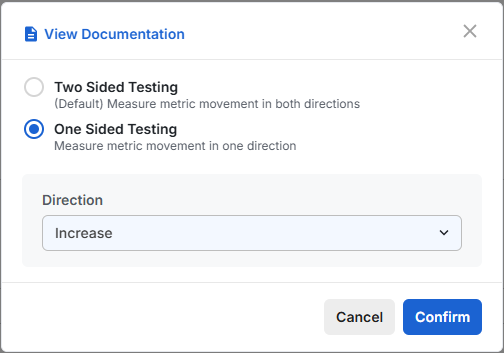
How to read this
Metrics using one-sided tests will show up in Pulse very similarly to two-sided tests. The only difference will be that we show a one-sided CI rather than a two-sided CI. Reading one-sided CIs can be a bit confusing at first. They either extend to infinity or negative infinity, which is a bit unusual, but this is entirely expected since we only detect changes in the other direction. As usual with CIs, they indicate that the real mean value of the metric likely falls into this range. Since the CI for the one-sided metric analyzed is so wide, it can be equally useful to read the results as having high confidence the mean value does not fall in the range outside the CI.