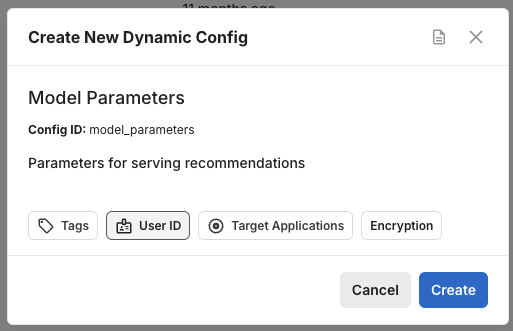- Log into the Statsig console at https://console.statsig.com
- On the left-hand navigation panel, select Dynamic Configs
- Click the Create New button
- Enter a name and description, and click Create
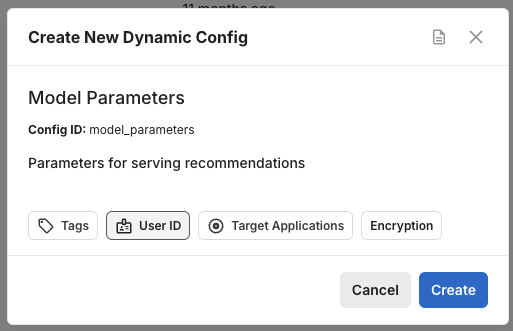
Learn how to create a new dynamic config in the Statsig console