Stopping New User Assignments in an Experiment
You have been running an experiment for a while. Your users are split across various control and treatment groups. But now you want to stop enrolling more users into your experiment and going forward analyze only the users who have been exposed thus far. With the Stop Assignment option, you can do exactly that.You will need to configure Persistent Assignment for this feature to work. If you don’t configure this, people already exposed to the treatment groups will no longer get the treatment experience. Persistent Assignment is required even if you use stable identifiers.
What Stop Assignment Does
- Sets experiment allocation to 0% - no new users will be enrolled in the experiment
- Preserves existing user assignments - users already exposed continue to receive their control or treatment experience (only if Persistent Assignment is configured)
- New users will not be checked against the experiment and instead get the project’s default experience. To ship a specific variant to all new users, make a decision on the experiment or set this in code.
Enabling Stop Assignment Option
The Stop Assignment option must first be enabled in Project Settings to show as an option in the Make Decision modal. To enable this option, head to Settings —> Project Info and toggle on the Enable stop new user assignments for experiments setting.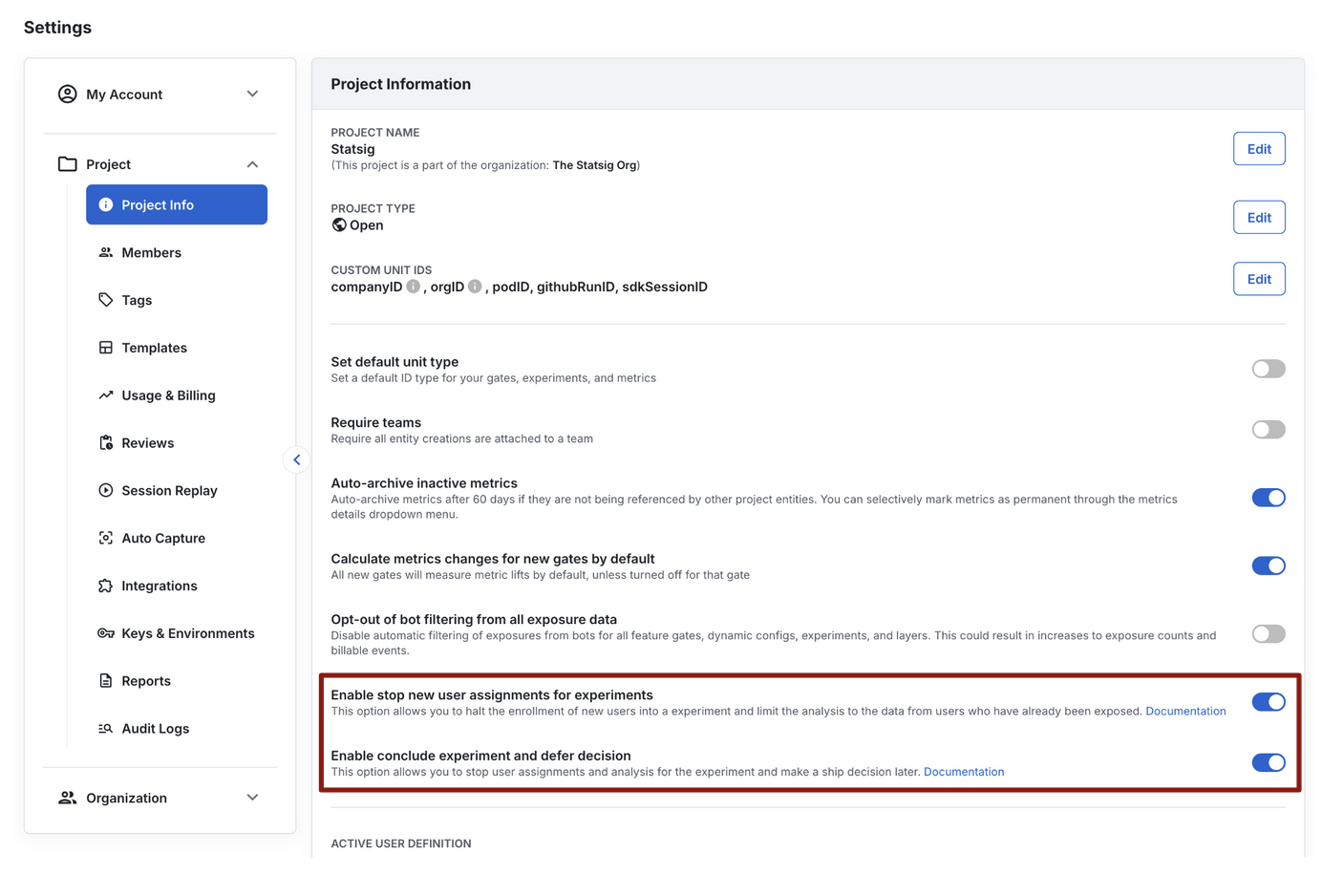
How it Works
You can stop assignment for an experiment by clicking the Make Decision dropdown as shown below.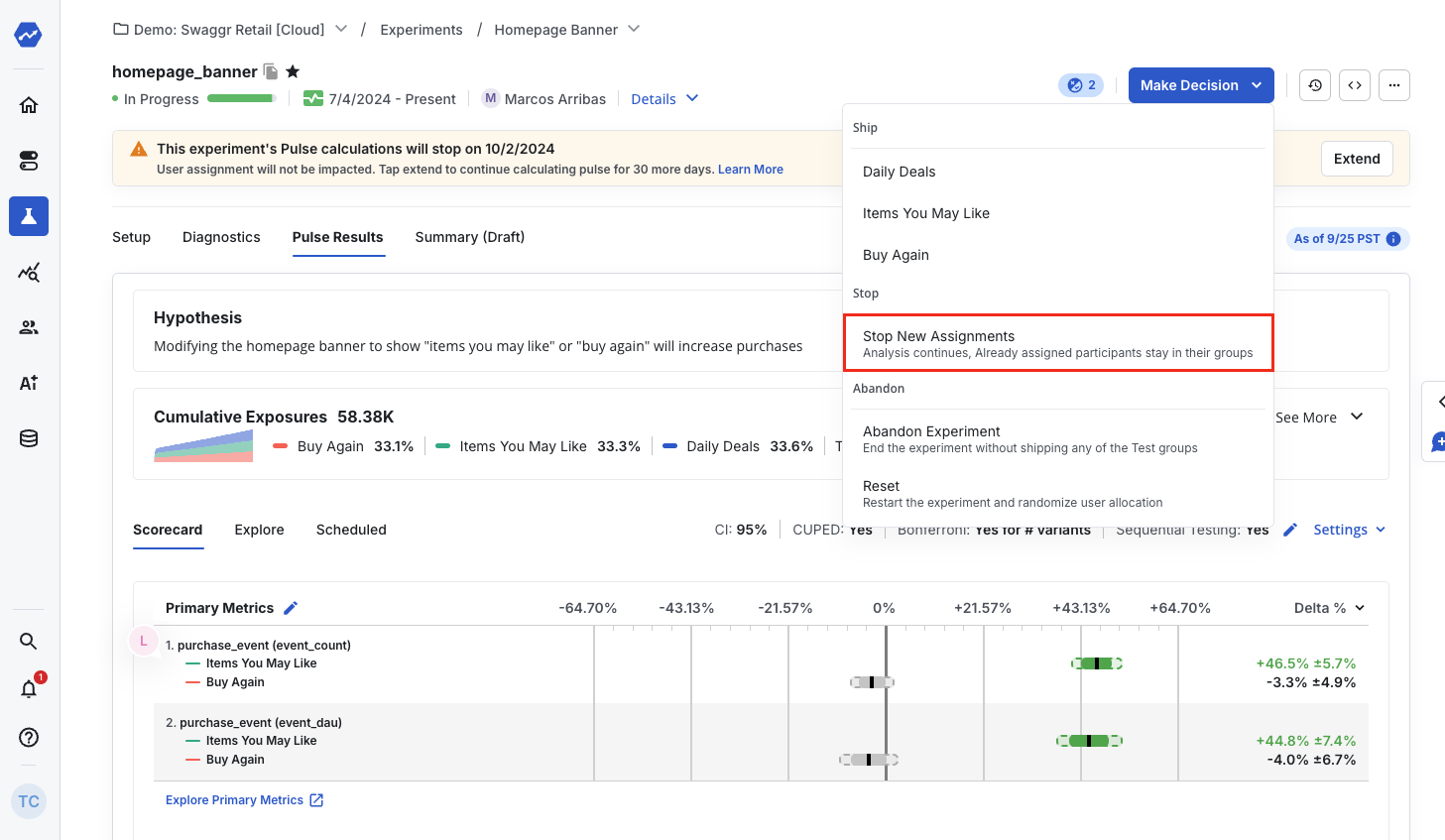
- Once you stop assignment, the experiment will stop enrolling new users in it. That is, the experiment will stop performing checks on new users.
- Previously exposed users will keep receiving the consistent control vs treatment experience. Make sure to configure Persistent Assignment to preserve the user variants.
- The analysis will continue as the experiment keeps recording new data points for the already exposed users.

