Adding ID Lists
What is an ID List?
An ID List enables you to define a reusable audience segment using user identifiers likeuserID, stableID, or organizationID.
You can manage ID Lists by manually adding/removing IDs, uploading CSVs, or replacing the entire list.
Creating an ID List Segment
- Navigate to the Segments section in the Statsig Console.
- Click Create New Segment.
- Toggle the segment type from Conditional to ID List.
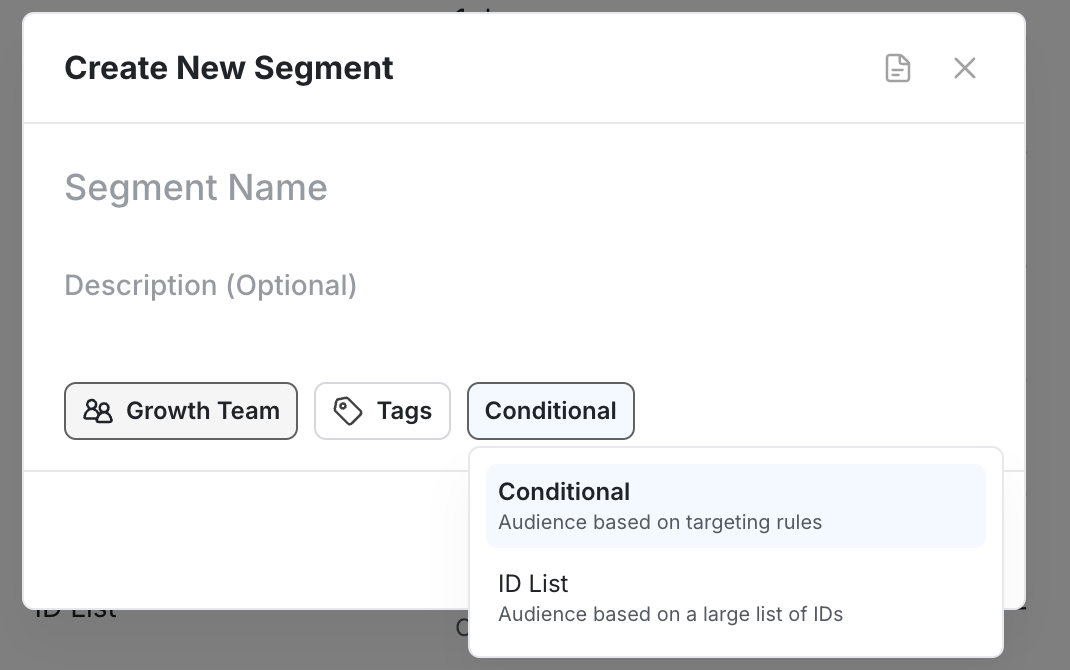
- Select the ID type you want to build from.
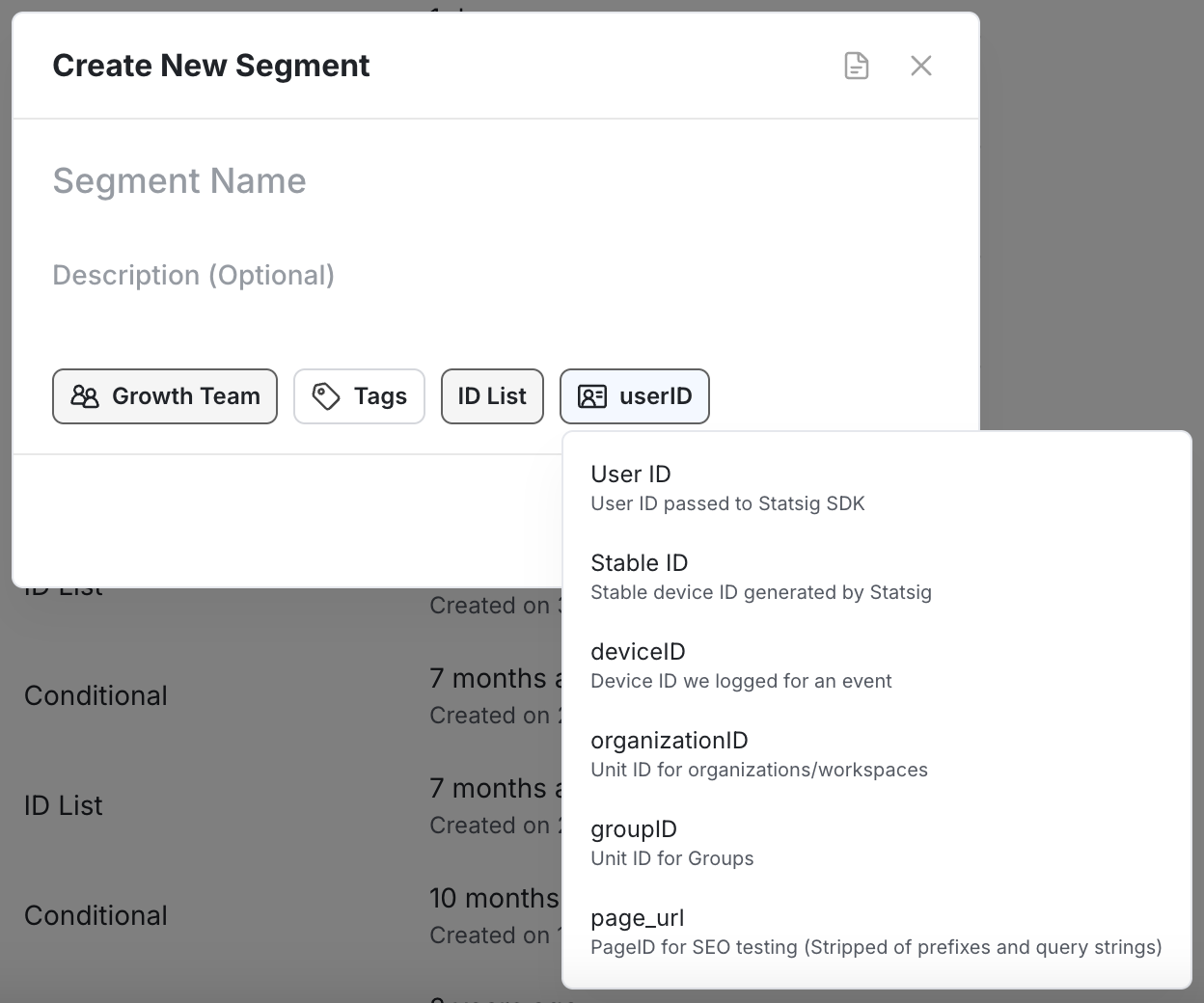
Managing IDs
Once inside your ID List segment, you have a variety of options:- Manual Entry: Enter IDs directly into the input box.

- Upload CSV: Import a list of IDs from a CSV.
- Bulk Actions: Choose how your input affects the existing list:
- Add: Add IDs to the list
- Remove: Remove matching IDs from the list
- Replace: Clear all IDs and replace with a new list
Keep ID Lists Small
When an ID List is small (less than 1000 IDs), it is synchronized in the same process with other feature gates, experiments, and conditional segments, which has high consistency and reliability. As the ID List goes over 1000, there is a separate process to synchronize them to scale efficiently and not negatively impact the other entities. As a result, they are not downloaded in the main initialization process (in the initialization path of server SDKs, or the local evaluation version of our client SDKs), and change propagation takes longer. We recommend always keeping your ID Lists to be no more than 1000 IDs in each, unless you are okay with the caveats mentioned above.Large ID Lists
To target hundreds of thousands of users (or millions), the more performant pattern is to set an attribute on the User object passed to the Statsig SDK. e.g. pass in user_type:Paid or user_type:Trial in the User object, instead of having ID Lists that enumerate the Paid and Trial users. This does require your app to have this information when calling the Statsig SDK, and you’re better able to control how/where to cache this information. If you have a use-case that requires leveraging ID lists larger than 10,000 IDs, please reach out to our team via Slack.Large ID Lists is currently in limited beta, please contact Statsig Support to enable. Note this is not available for Free/ Pro users at this time.

