The Managed Proxy is available only for Pro or Enterprise tiers.A quick-and-easy way to prevent adblocking, we recommend the custom proxy to low volume customers, or before you have the time to setup the Custom Proxy, which is a more robust and customizable solution.
Why use a proxy
A significant number of web-browser instances have some sort of tracking blockers installed. Sometimes these blockers end up blocking feature flags, experiments and even runtime dynamic config data, resulting in the exclusion of those users in the statistical power. Using a proxy that’s unique to your application signals these tracking blockers that this is a necessary component of your application that’s required for its functioning.Setting up a managed proxy
If your project is in pro-tier or enterprise-tier, you will see an option to create a unique proxy for your SDK in the Settings -> Project -> Keys & Environments tab as shown below: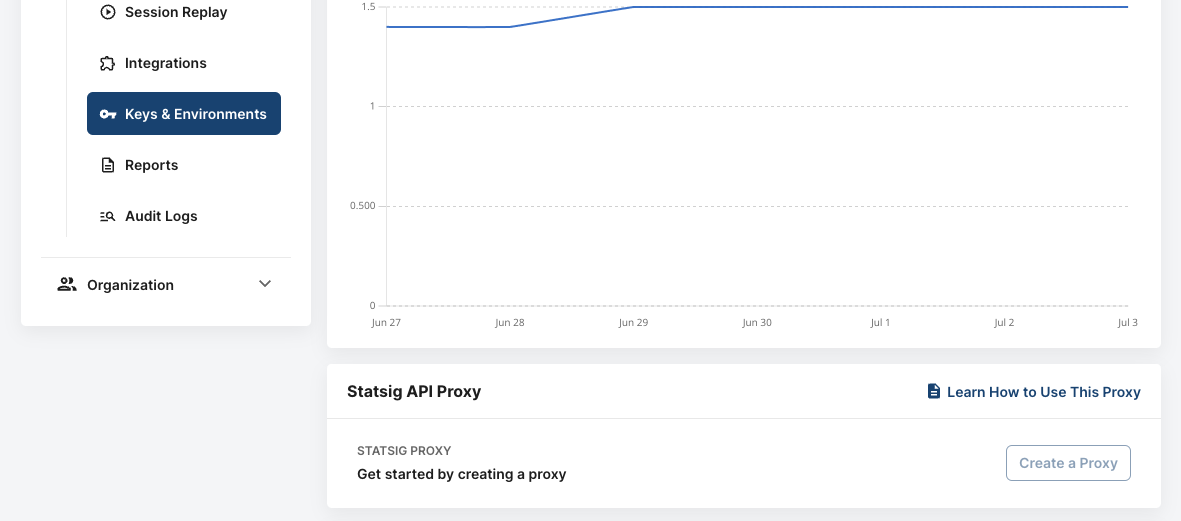
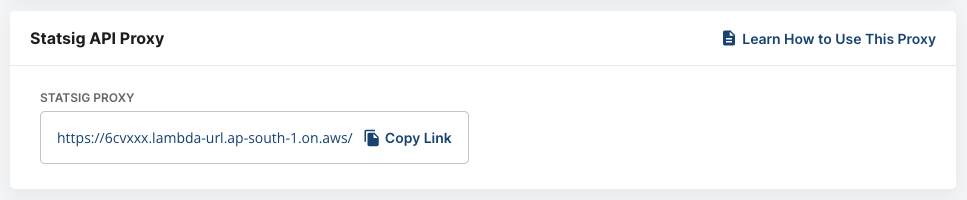
Currently the managed proxy that Statsig creates is hosted in
ap-south-1 region. If you want this hosted in a different region, reach out to Statsig supportUsing Your Proxy
Once you have a proxy setup, you will need to take its URL and apply it to the SDK. To do this, you can useStatsigOptions.api. You can visit Statsig Options to read about the Javascript specific StatsigOptions, but all SDKs have the ability to override the api via StatsigOptions.api.
The following is pseudo code of what initializing with a proxy looks like:

