Option 1: (Recommended) Using Statsig Dynamic Config
Using Statsig’s Dynamic Config is a clean way to configure your AI Client, which provides maximum flexibility in being able to adjust the AI invocation parameters and even the endpoint without needing to modify code. In your Statsig console, create a new Dynamic Config by going to: https://console.statsig.com/dynamic_configs, and clicking on Create button.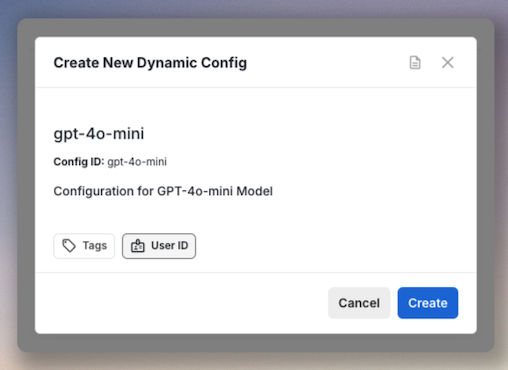
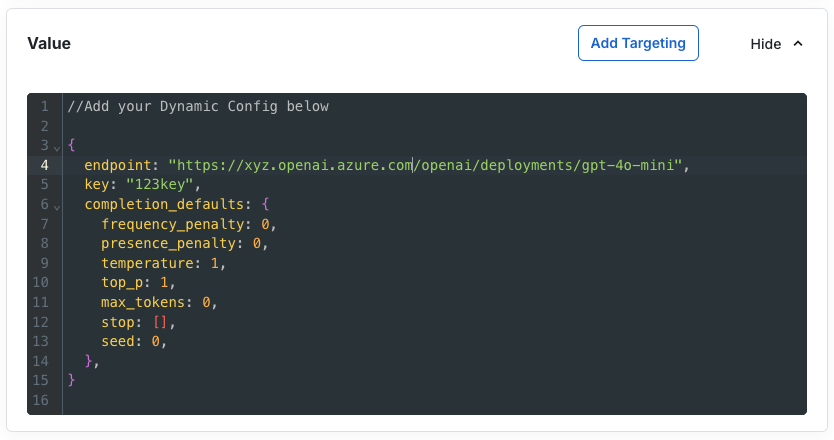
- NodeJS
- Python
- .NET
Option 2: Using hard-coded endpoint and key
This is the most direct way of instantiating an AI model client. However, this would mean you’ll have to embed the endpoint and key in your code, or use another way (like an environment variable) to get the model endpoint and key into the process.- NodeJS
- Python
- .NET

