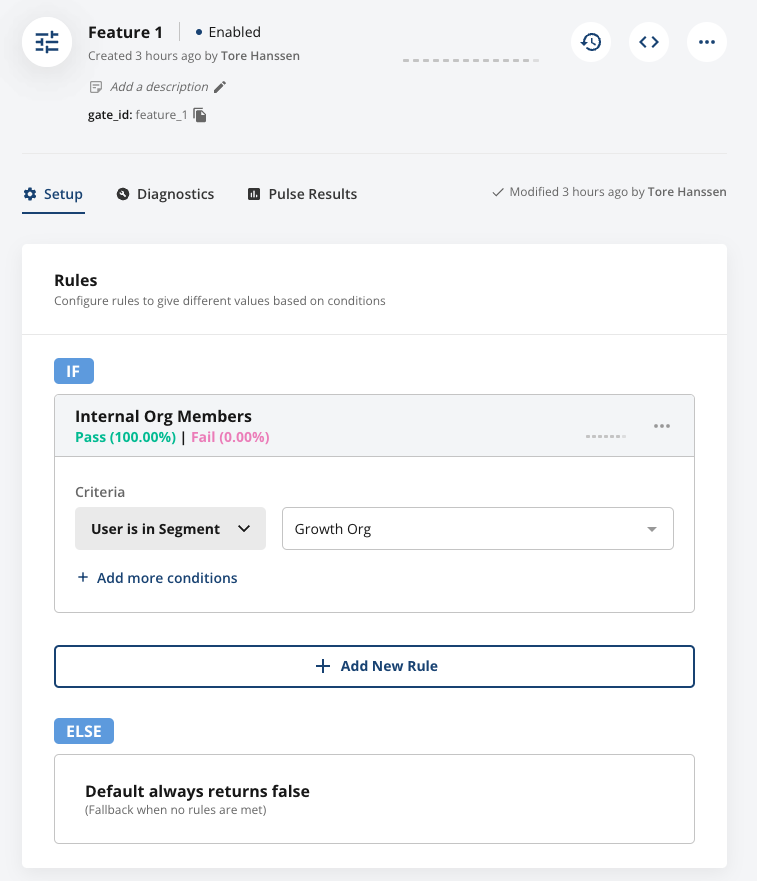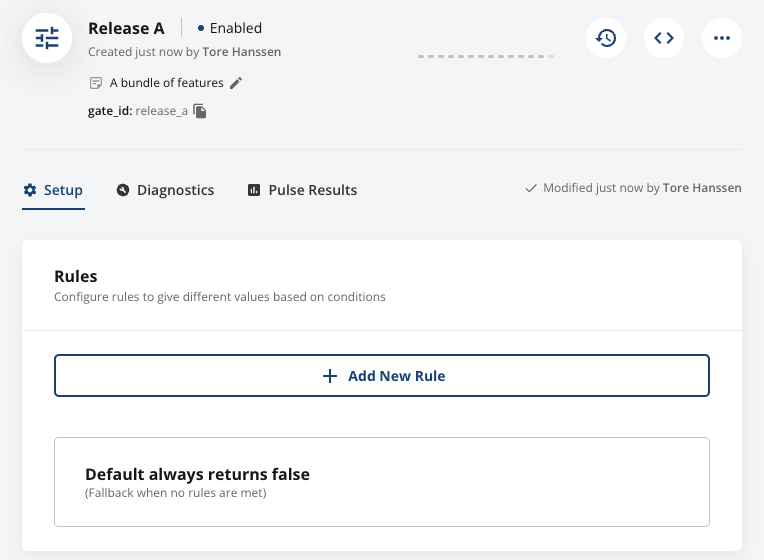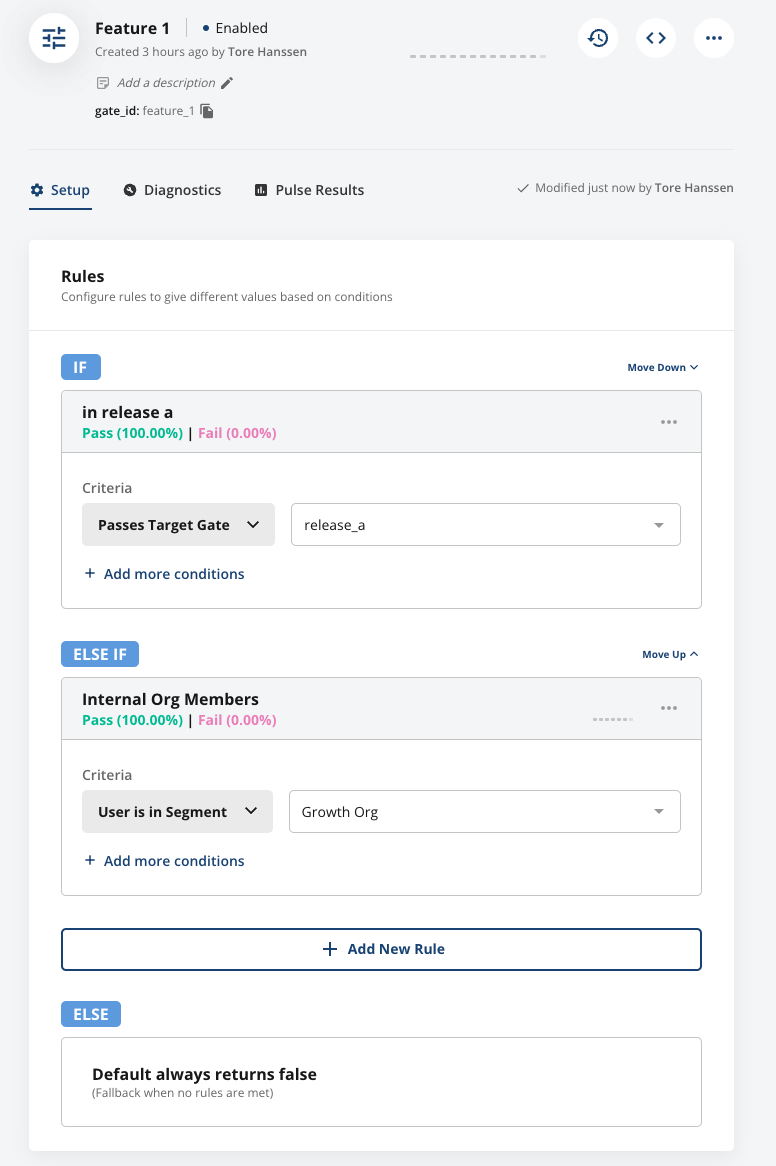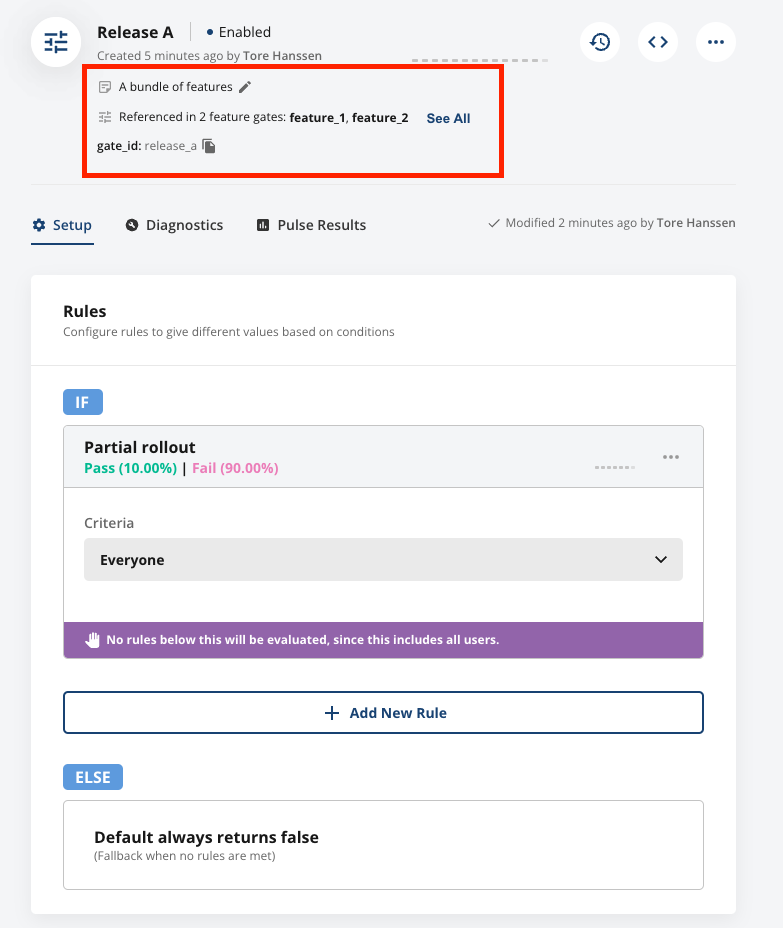Launching Features 1 and 2 as part of Release A
Say you are working on Features 1 and 2. As an engineer works on these features, they created Feature Gates for each one, so we have Feature 1, and Feature 2. Each of these features are rolled out only to internal stakeholders as the implementation is ongoing.